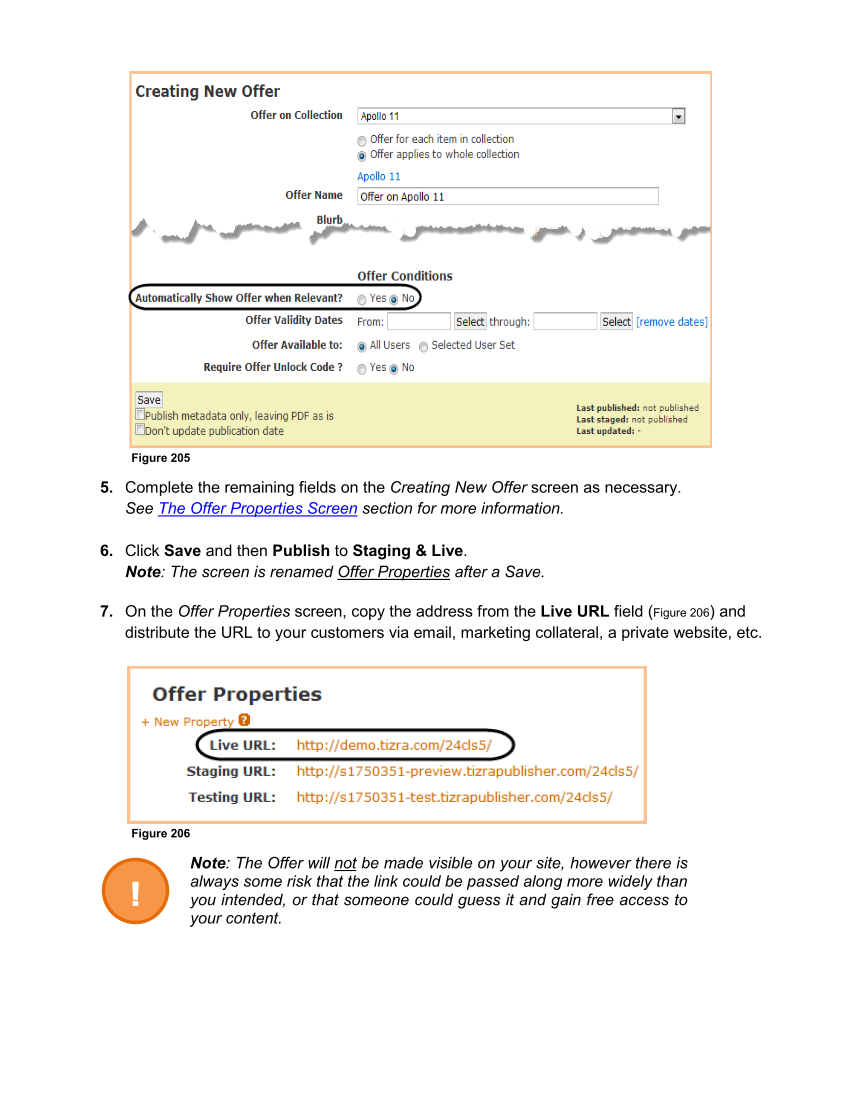Figure 205 5. Complete the remaining fields on the Creating New Offer screen as necessary. See The Offer Properties Screen section for more information. 6. Click Save and then Publish to Staging & Live. Note: The screen is renamed Offer Properties after a Save. 7. On the Offer Properties screen, copy the address from the Live URL field (Figure 206) and distribute the URL to your customers via email, marketing collateral, a private website, etc. Figure 206 Note: The Offer will not be made visible on your site, however there is always some risk that the link could be passed along more widely than you intended, or that someone could guess it and gain free access to your content. !
Downloaded from Tizra Support Resource Hub (support.tizra.com) by unknown.