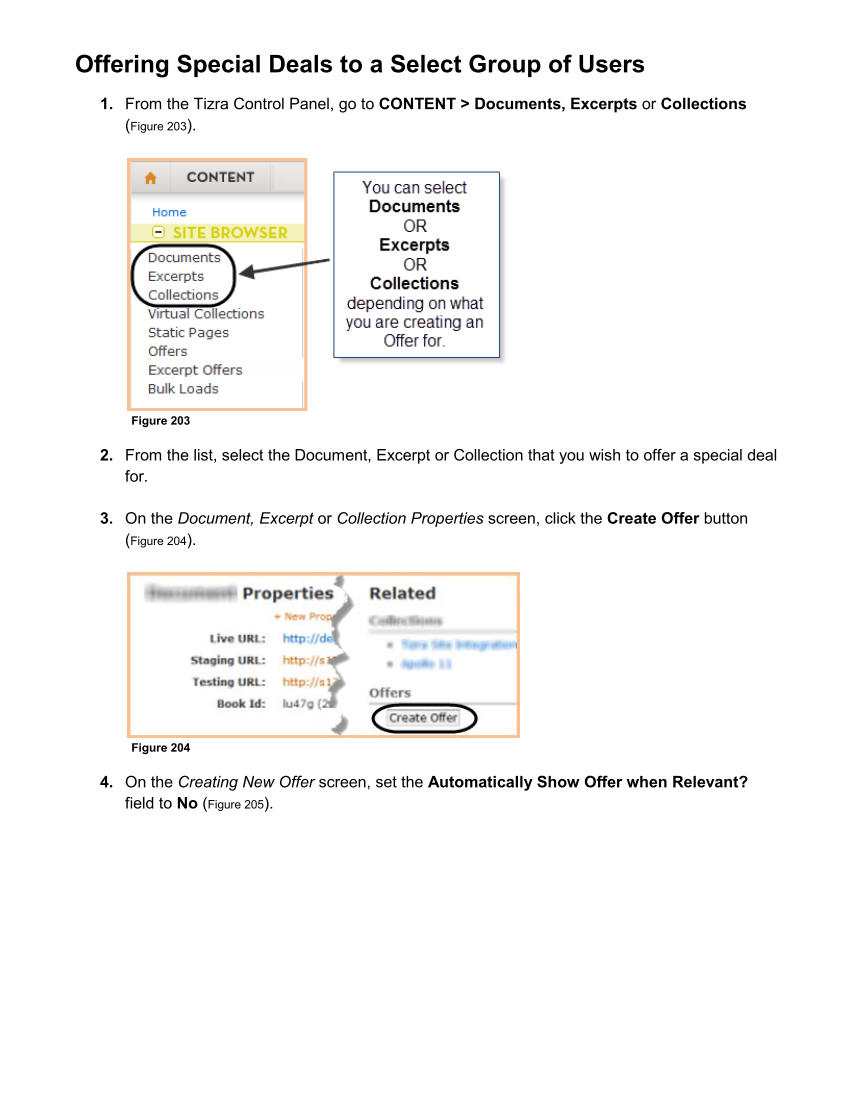Offering Special Deals to a Select Group of Users 1. From the Tizra Control Panel, go to CONTENT Documents, Excerpts or Collections (Figure 203). Figure 203 2. From the list, select the Document, Excerpt or Collection that you wish to offer a special deal for. 3. On the Document, Excerpt or Collection Properties screen, click the Create Offer button (Figure 204). Figure 204 4. On the Creating New Offer screen, set the Automatically Show Offer when Relevant? field to No (Figure 205).
Downloaded from Tizra Support Resource Hub (support.tizra.com) by unknown.