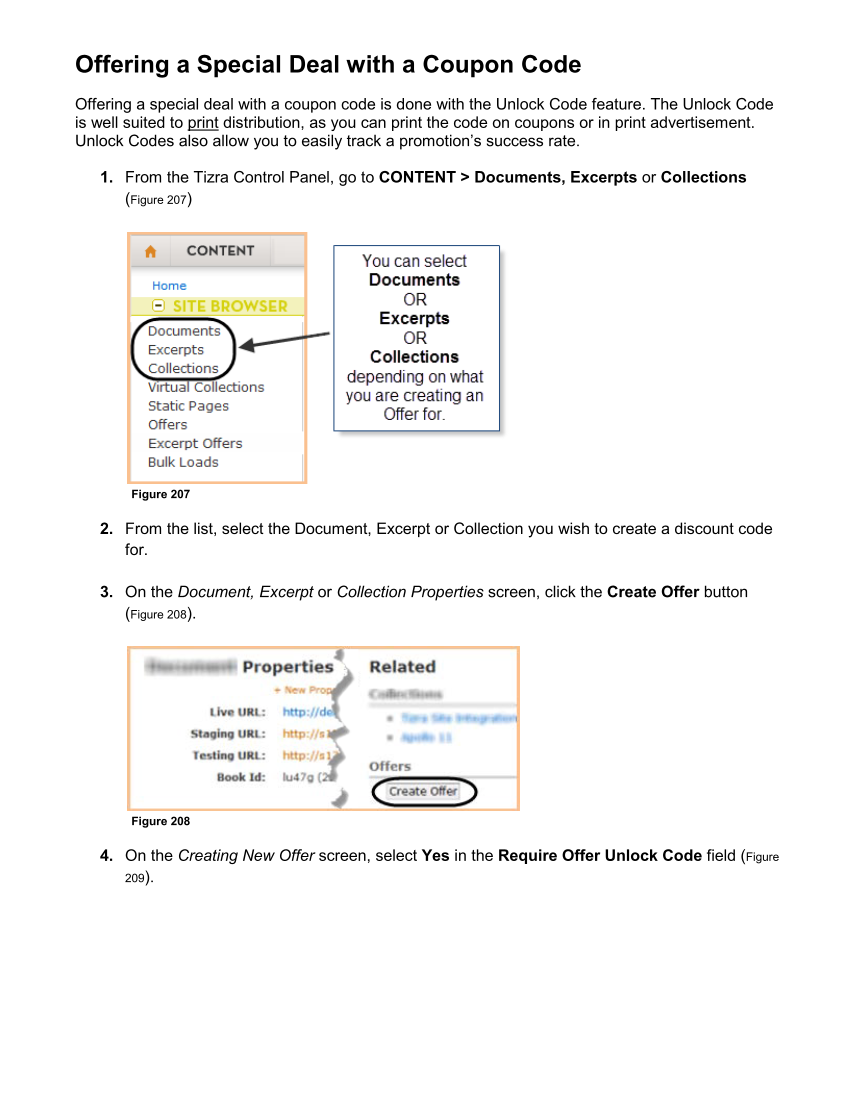Offering a Special Deal with a Coupon Code Offering a special deal with a coupon code is done with the Unlock Code feature. The Unlock Code is well suited to print distribution, as you can print the code on coupons or in print advertisement. Unlock Codes also allow you to easily track a promotion’s success rate. 1. From the Tizra Control Panel, go to CONTENT Documents, Excerpts or Collections (Figure 207) Figure 207 2. From the list, select the Document, Excerpt or Collection you wish to create a discount code for. 3. On the Document, Excerpt or Collection Properties screen, click the Create Offer button (Figure 208). Figure 208 4. On the Creating New Offer screen, select Yes in the Require Offer Unlock Code field (Figure 209).
Downloaded from Tizra Support Resource Hub (support.tizra.com) by unknown.