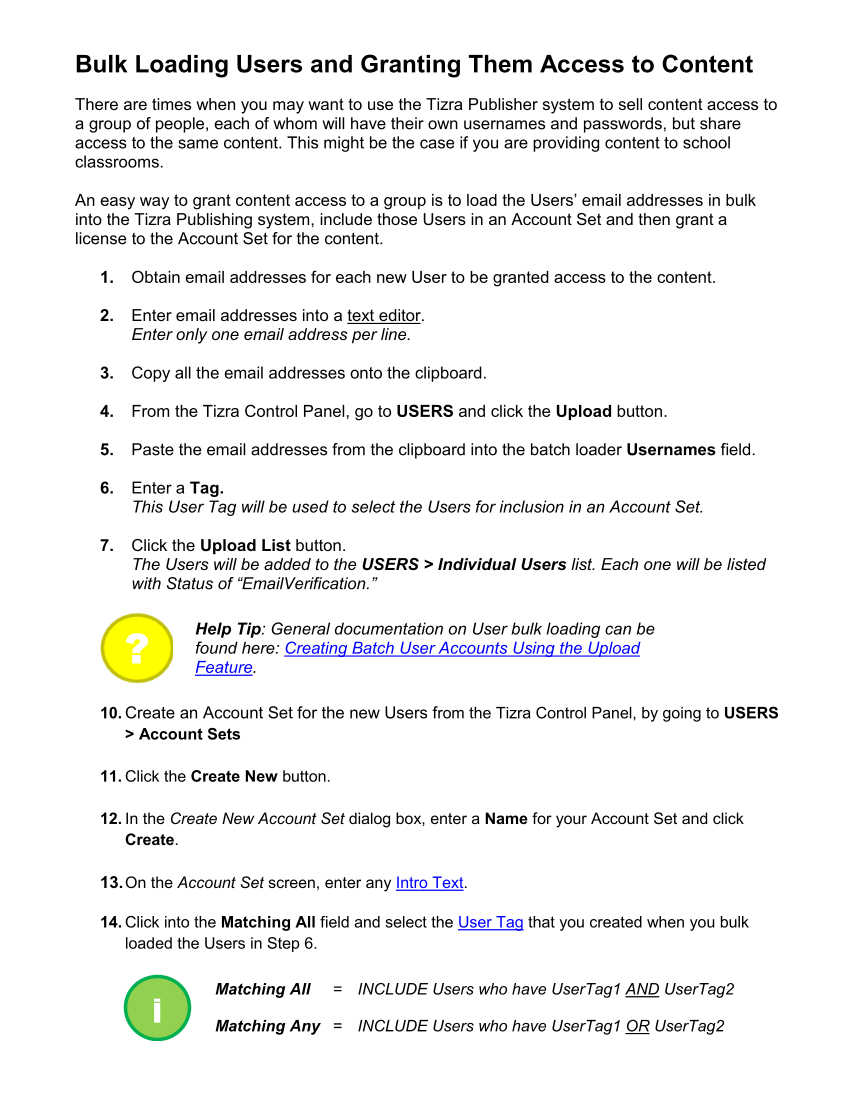Bulk Loading Users and Granting Them Access to Content There are times when you may want to use the Tizra Publisher system to sell content access to a group of people, each of whom will have their own usernames and passwords, but share access to the same content. This might be the case if you are providing content to school classrooms. An easy way to grant content access to a group is to load the Users’ email addresses in bulk into the Tizra Publishing system, include those Users in an Account Set and then grant a license to the Account Set for the content. 1. Obtain email addresses for each new User to be granted access to the content. 2. Enter email addresses into a text editor. Enter only one email address per line. 3. Copy all the email addresses onto the clipboard. 4. From the Tizra Control Panel, go to USERS and click the Upload button. 5. Paste the email addresses from the clipboard into the batch loader Usernames field. 6. Enter a Tag. This User Tag will be used to select the Users for inclusion in an Account Set. 7. Click the Upload List button. The Users will be added to the USERS Individual Users list. Each one will be listed with Status of “EmailVerification.” Help Tip: General documentation on User bulk loading can be found here: Creating Batch User Accounts Using the Upload Feature. 10. Create an Account Set for the new Users from the Tizra Control Panel, by going to USERS Account Sets 11. Click the Create New button. 12. In the Create New Account Set dialog box, enter a Name for your Account Set and click Create. 13. On the Account Set screen, enter any Intro Text. 14. Click into the Matching All field and select the User Tag that you created when you bulk loaded the Users in Step 6. Matching All = INCLUDE Users who have UserTag1 AND UserTag2 Matching Any = INCLUDE Users who have UserTag1 OR UserTag2 i
Downloaded from Tizra Support Resource Hub (support.tizra.com) by unknown.