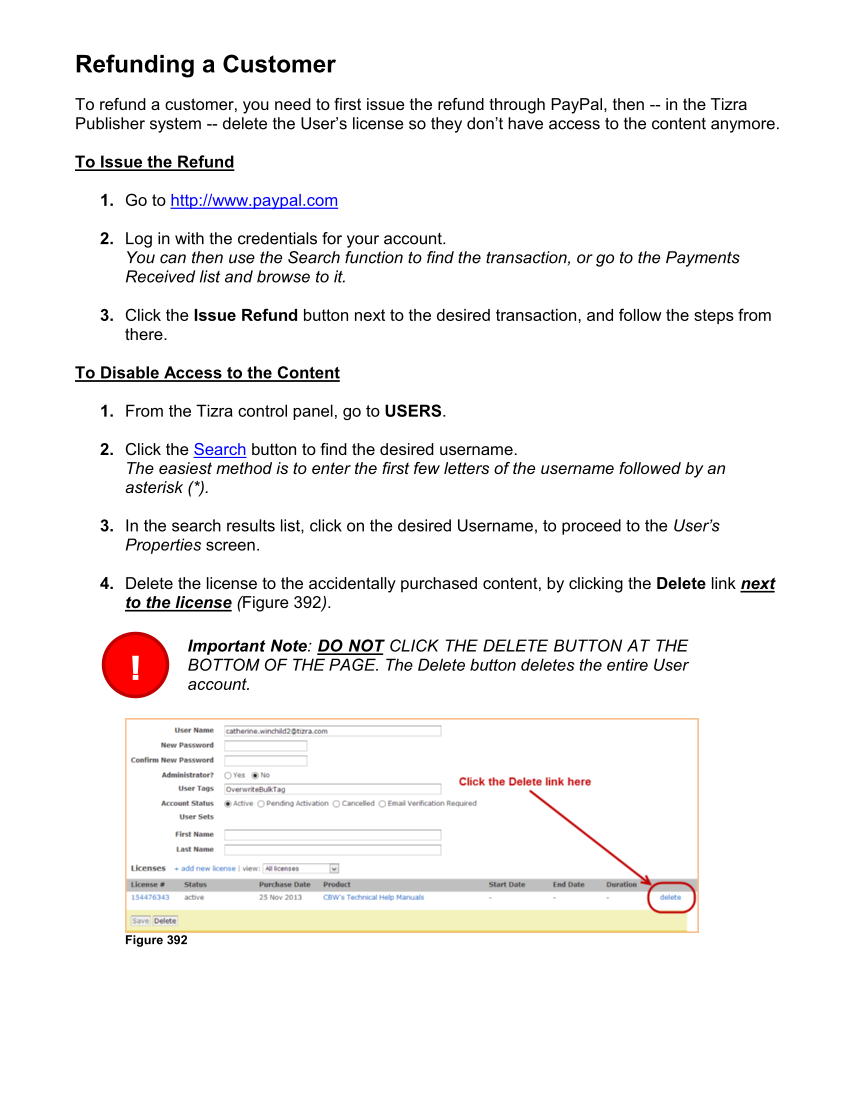Refunding a Customer To refund a customer, you need to first issue the refund through PayPal, then -- in the Tizra Publisher system -- delete the User’s license so they don’t have access to the content anymore. To Issue the Refund 1. Go to http://www.paypal.com 2. Log in with the credentials for your account. You can then use the Search function to find the transaction, or go to the Payments Received list and browse to it. 3. Click the Issue Refund button next to the desired transaction, and follow the steps from there. To Disable Access to the Content 1. From the Tizra control panel, go to USERS. 2. Click the Search button to find the desired username. The easiest method is to enter the first few letters of the username followed by an asterisk (*). 3. In the search results list, click on the desired Username, to proceed to the User’s Properties screen. 4. Delete the license to the accidentally purchased content, by clicking the Delete link next to the license (Figure 392). Important Note: DO NOT CLICK THE DELETE BUTTON AT THE BOTTOM OF THE PAGE. The Delete button deletes the entire User account. Figure 392 !
Downloaded from Tizra Support Resource Hub (support.tizra.com) by unknown.