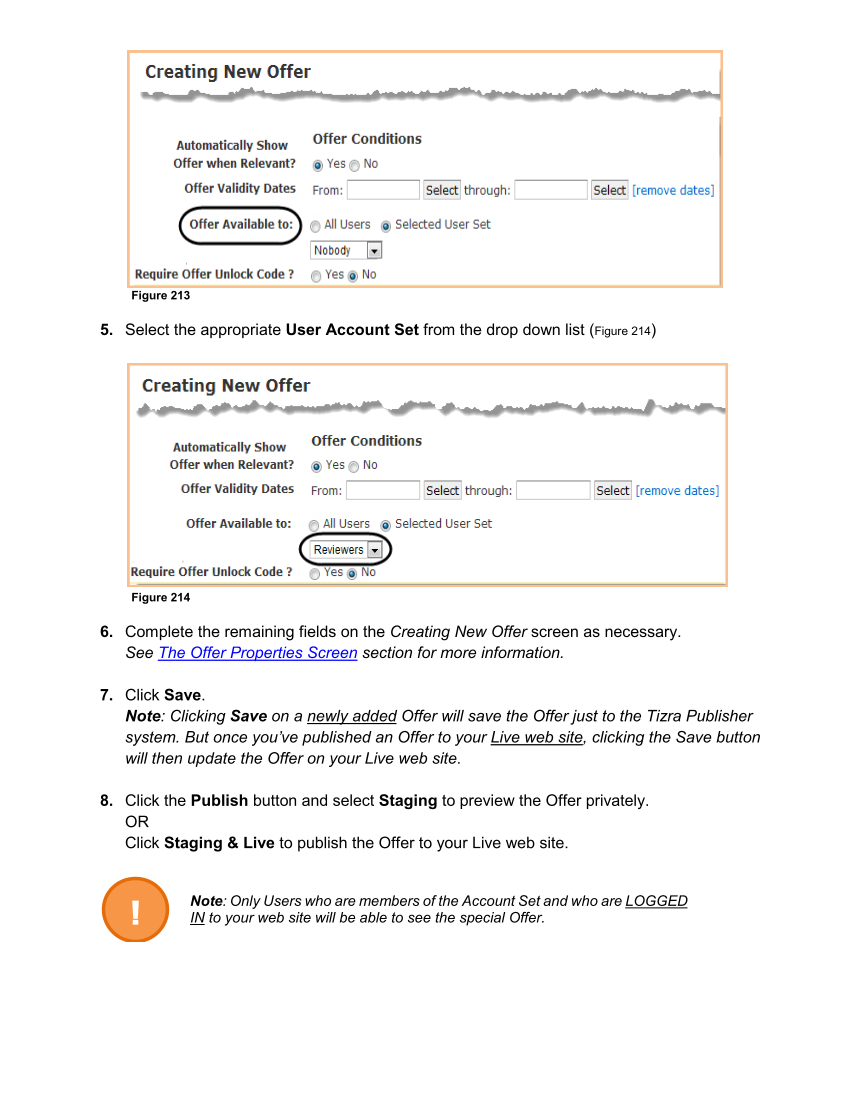Figure 213 5. Select the appropriate User Account Set from the drop down list (Figure 214) Figure 214 6. Complete the remaining fields on the Creating New Offer screen as necessary. See The Offer Properties Screen section for more information. 7. Click Save. Note: Clicking Save on a newly added Offer will save the Offer just to the Tizra Publisher system. But once you’ve published an Offer to your Live web site, clicking the Save button will then update the Offer on your Live web site. 8. Click the Publish button and select Staging to preview the Offer privately. OR Click Staging & Live to publish the Offer to your Live web site. Note: Only Users who are members of the Account Set and who are LOGGED IN to your web site will be able to see the special Offer. !
Downloaded from Tizra Support Resource Hub (support.tizra.com) by unknown.