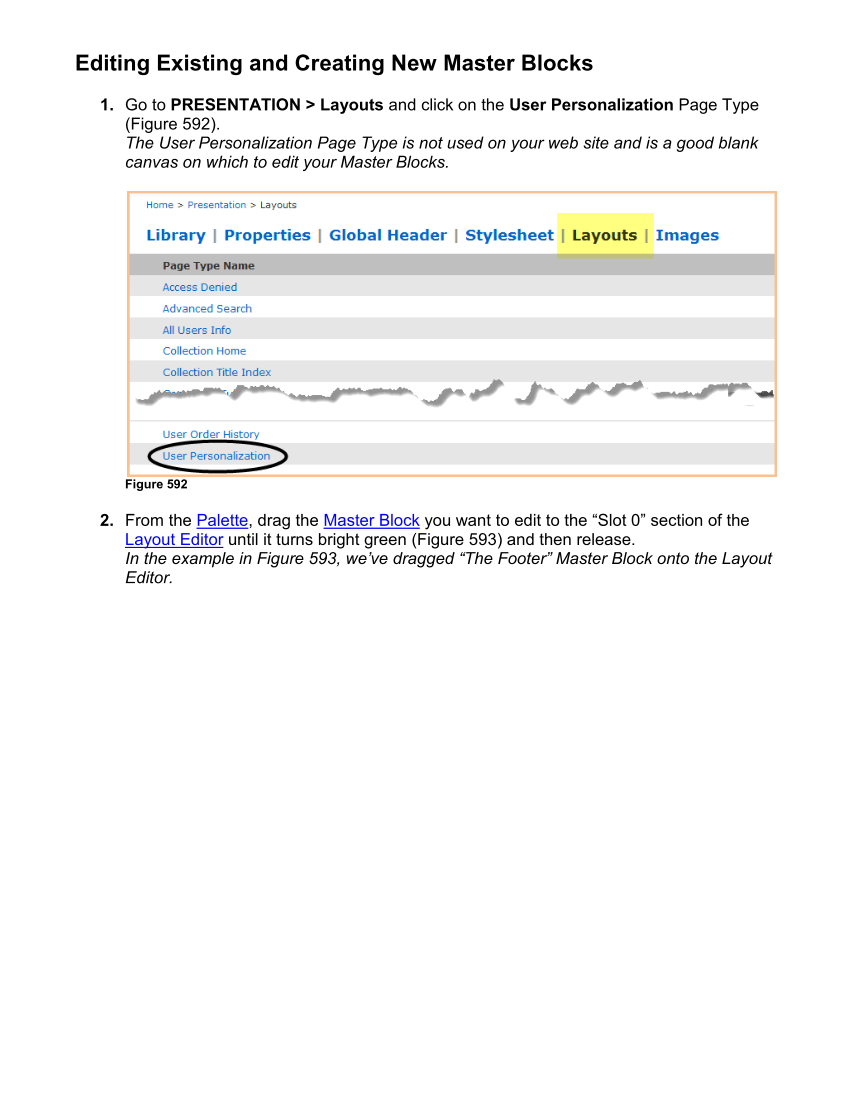Editing Existing and Creating New Master Blocks 1. Go to PRESENTATION Layouts and click on the User Personalization Page Type (Figure 592). The User Personalization Page Type is not used on your web site and is a good blank canvas on which to edit your Master Blocks. Figure 592 2. From the Palette, drag the Master Block you want to edit to the “Slot 0” section of the Layout Editor until it turns bright green (Figure 593) and then release. In the example in Figure 593, we’ve dragged “The Footer” Master Block onto the Layout Editor.
Downloaded from Tizra Support Resource Hub (support.tizra.com) by unknown.