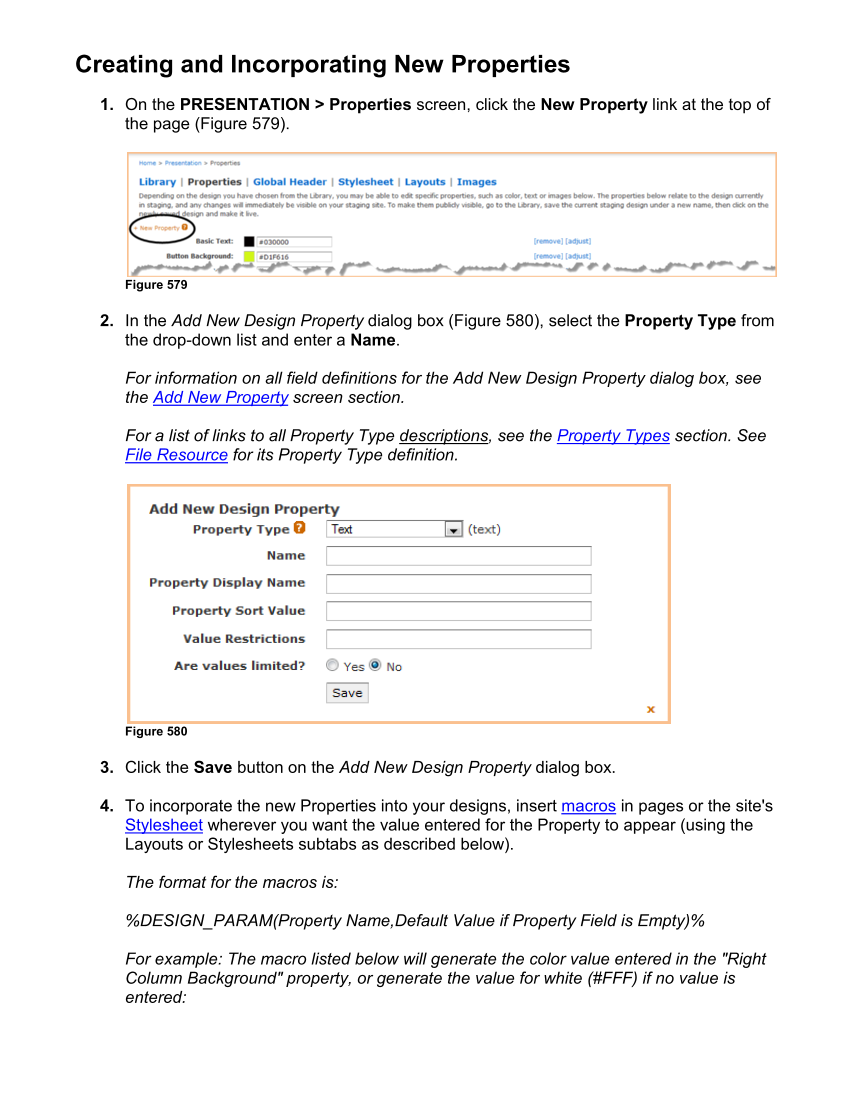Creating and Incorporating New Properties 1. On the PRESENTATION Properties screen, click the New Property link at the top of the page (Figure 579). Figure 579 2. In the Add New Design Property dialog box (Figure 580), select the Property Type from the drop-down list and enter a Name. For information on all field definitions for the Add New Design Property dialog box, see the Add New Property screen section. For a list of links to all Property Type descriptions, see the Property Types section. See File Resource for its Property Type definition. Figure 580 3. Click the Save button on the Add New Design Property dialog box. 4. To incorporate the new Properties into your designs, insert macros in pages or the site's Stylesheet wherever you want the value entered for the Property to appear (using the Layouts or Stylesheets subtabs as described below). The format for the macros is: %DESIGN_PARAM(Property Name,Default Value if Property Field is Empty)% For example: The macro listed below will generate the color value entered in the "Right Column Background" property, or generate the value for white (#FFF) if no value is entered:
Downloaded from Tizra Support Resource Hub (support.tizra.com) by unknown.