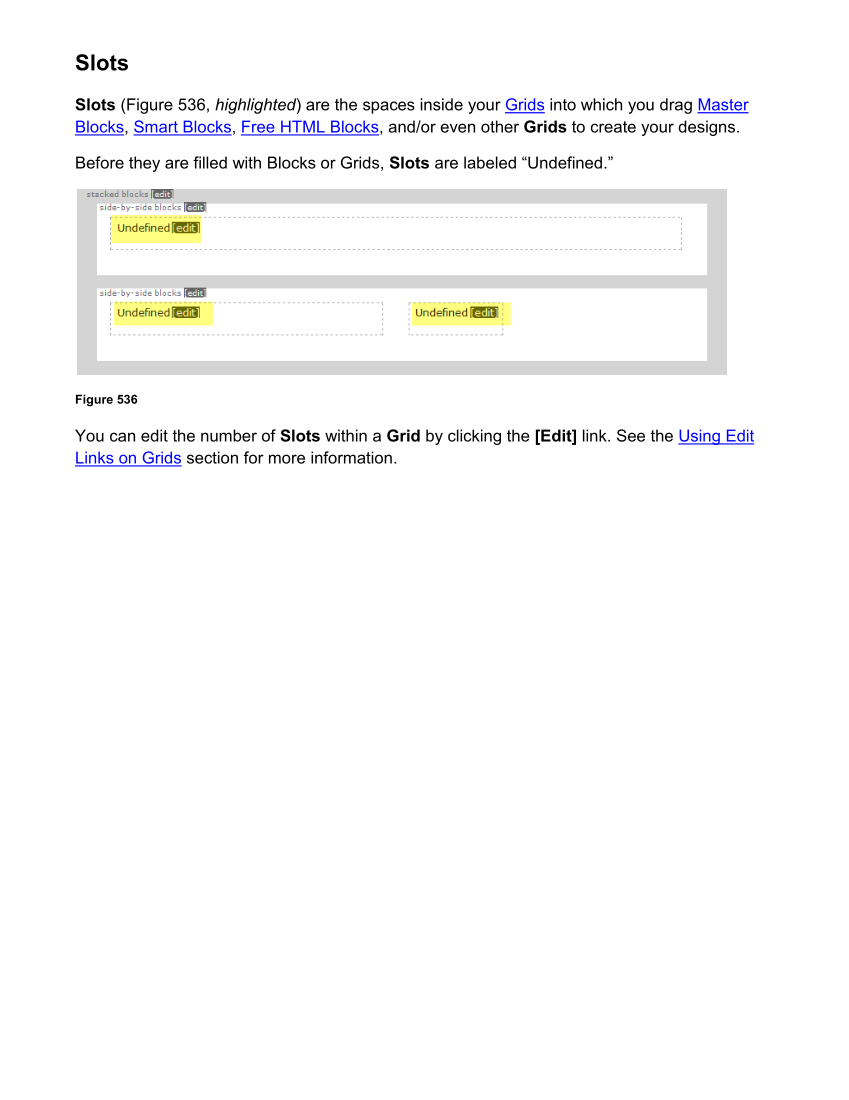Slots Slots (Figure 536, highlighted) are the spaces inside your Grids into which you drag Master Blocks, Smart Blocks, Free HTML Blocks, and/or even other Grids to create your designs. Before they are filled with Blocks or Grids, Slots are labeled “Undefined.” Figure 536 You can edit the number of Slots within a Grid by clicking the [Edit] link. See the Using Edit Links on Grids section for more information.
Downloaded from Tizra Support Resource Hub (support.tizra.com) by unknown.