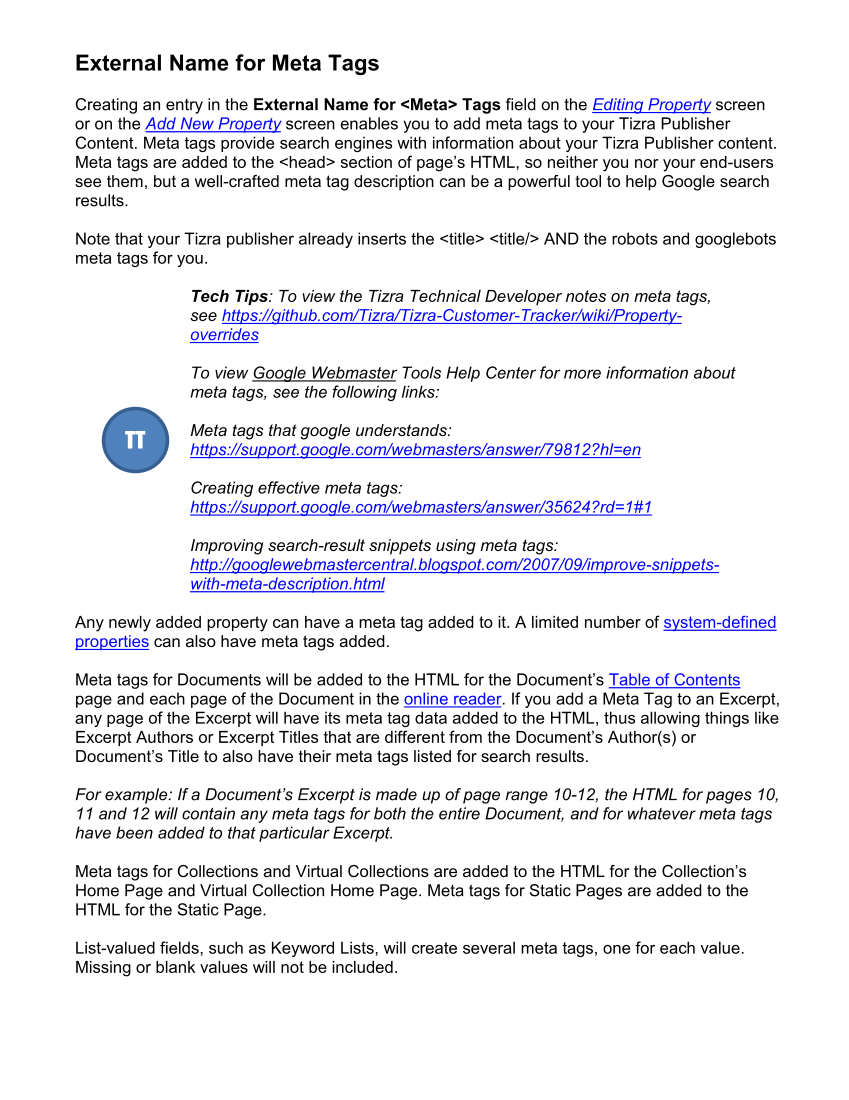External Name for Meta Tags Creating an entry in the External Name for Meta Tags field on the Editing Property screen or on the Add New Property screen enables you to add meta tags to your Tizra Publisher Content. Meta tags provide search engines with information about your Tizra Publisher content. Meta tags are added to the head section of page’s HTML, so neither you nor your end-users see them, but a well-crafted meta tag description can be a powerful tool to help Google search results. Note that your Tizra publisher already inserts the title title/ AND the robots and googlebots meta tags for you. Tech Tips: To view the Tizra Technical Developer notes on meta tags, see https://github.com/Tizra/Tizra-Customer-Tracker/wiki/Property- overrides To view Google Webmaster Tools Help Center for more information about meta tags, see the following links: Meta tags that google understands: https://support.google.com/webmasters/answer/79812?hl=en Creating effective meta tags: https://support.google.com/webmasters/answer/35624?rd=1#1 Improving search-result snippets using meta tags: http://googlewebmastercentral.blogspot.com/2007/09/improve-snippets- with-meta-description.html Any newly added property can have a meta tag added to it. A limited number of system-defined properties can also have meta tags added. Meta tags for Documents will be added to the HTML for the Document’s Table of Contents page and each page of the Document in the online reader. If you add a Meta Tag to an Excerpt, any page of the Excerpt will have its meta tag data added to the HTML, thus allowing things like Excerpt Authors or Excerpt Titles that are different from the Document’s Author(s) or Document’s Title to also have their meta tags listed for search results. For example: If a Document’s Excerpt is made up of page range 10-12, the HTML for pages 10, 11 and 12 will contain any meta tags for both the entire Document, and for whatever meta tags have been added to that particular Excerpt. Meta tags for Collections and Virtual Collections are added to the HTML for the Collection’s Home Page and Virtual Collection Home Page. Meta tags for Static Pages are added to the HTML for the Static Page. List-valued fields, such as Keyword Lists, will create several meta tags, one for each value. Missing or blank values will not be included. TT
Downloaded from Tizra Support Resource Hub (support.tizra.com) by unknown.