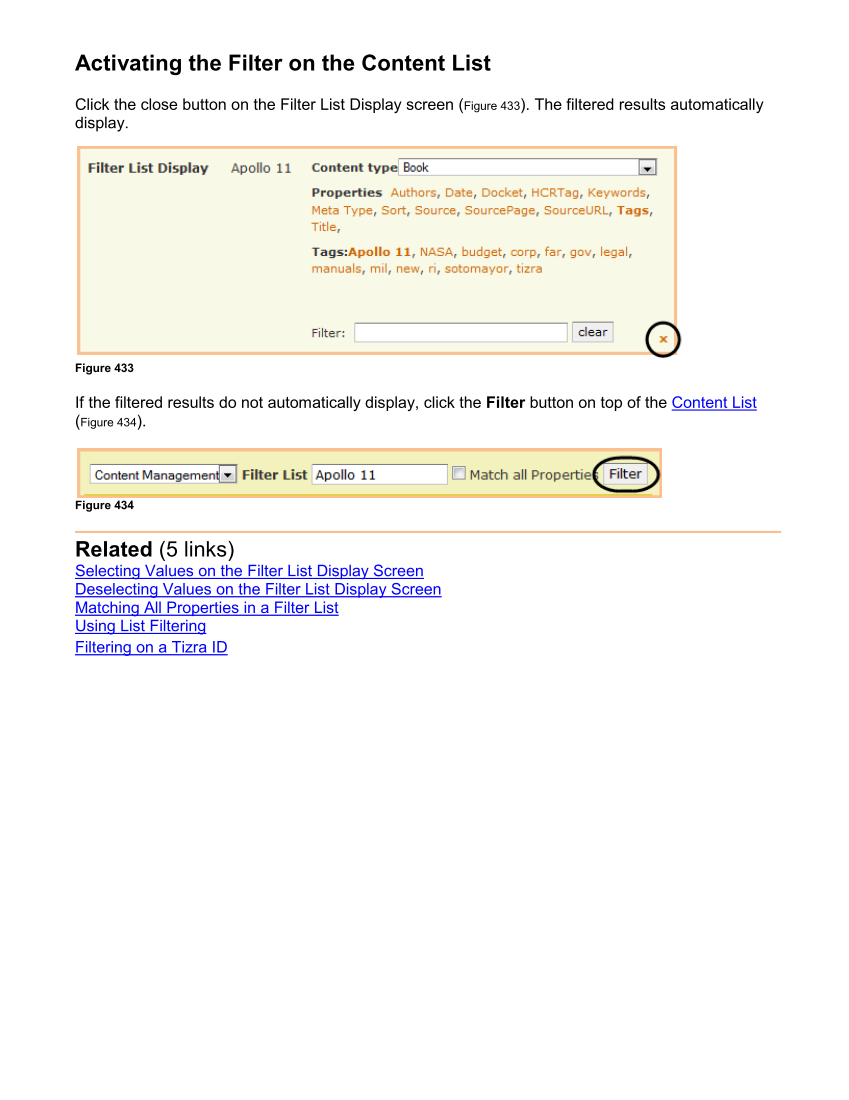Activating the Filter on the Content List Click the close button on the Filter List Display screen (Figure 433). The filtered results automatically display. Figure 433 If the filtered results do not automatically display, click the Filter button on top of the Content List (Figure 434). Figure 434 Related (5 links) Selecting Values on the Filter List Display Screen Deselecting Values on the Filter List Display Screen Matching All Properties in a Filter List Using List Filtering Filtering on a Tizra ID
Downloaded from Tizra Support Resource Hub (support.tizra.com) by unknown.