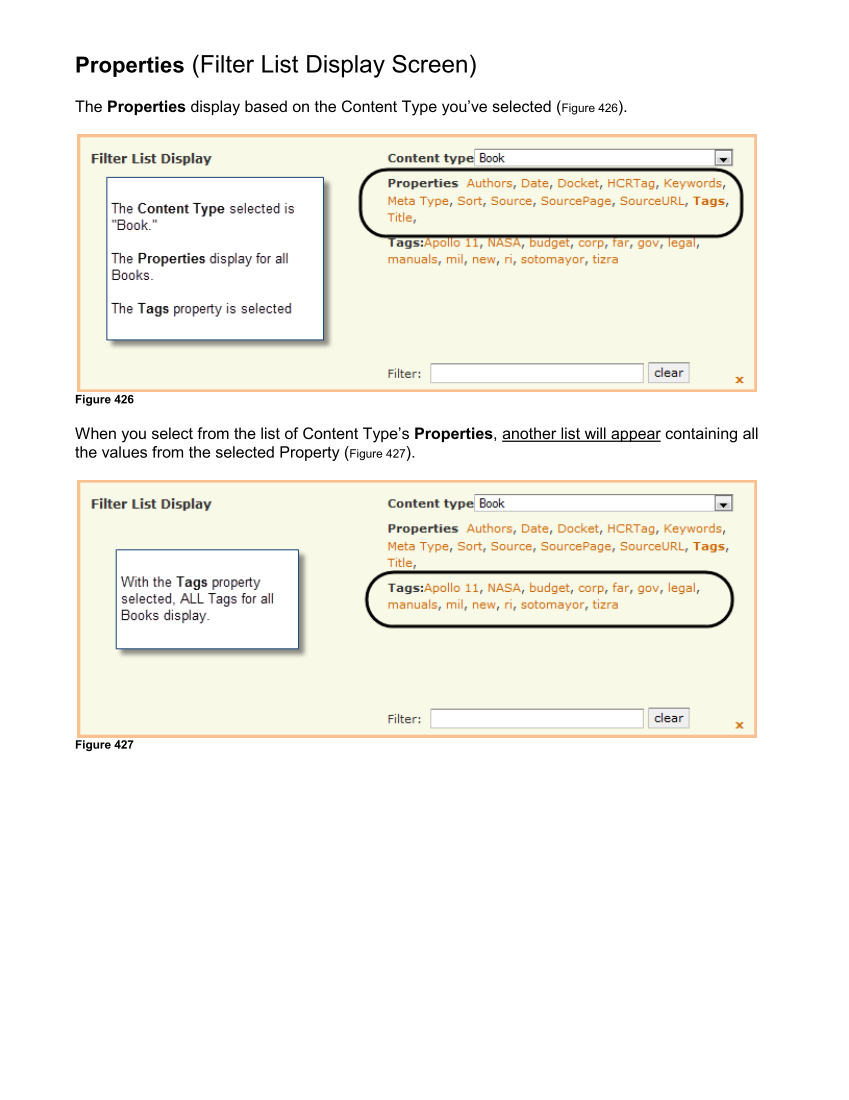Properties (Filter List Display Screen) The Properties display based on the Content Type you’ve selected (Figure 426). Figure 426 When you select from the list of Content Type’s Properties, another list will appear containing all the values from the selected Property (Figure 427). Figure 427
Downloaded from Tizra Support Resource Hub (support.tizra.com) by unknown.