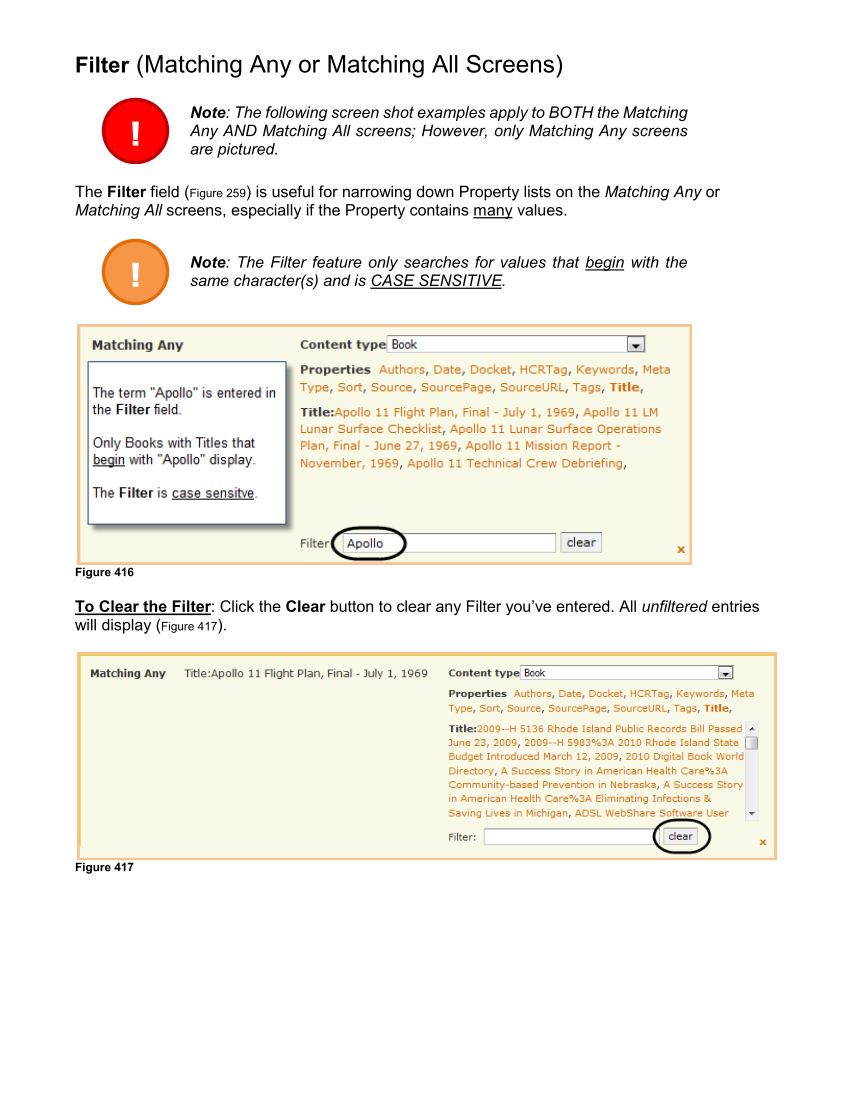Filter (Matching Any or Matching All Screens) Note: The following screen shot examples apply to BOTH the Matching Any AND Matching All screens However, only Matching Any screens are pictured. The Filter field (Figure 259) is useful for narrowing down Property lists on the Matching Any or Matching All screens, especially if the Property contains many values. Note: The Filter feature only searches for values that begin with the same character(s) and is CASE SENSITIVE. Figure 416 To Clear the Filter: Click the Clear button to clear any Filter you’ve entered. All unfiltered entries will display (Figure 417). Figure 417 ! !
Downloaded from Tizra Support Resource Hub (support.tizra.com) by unknown.