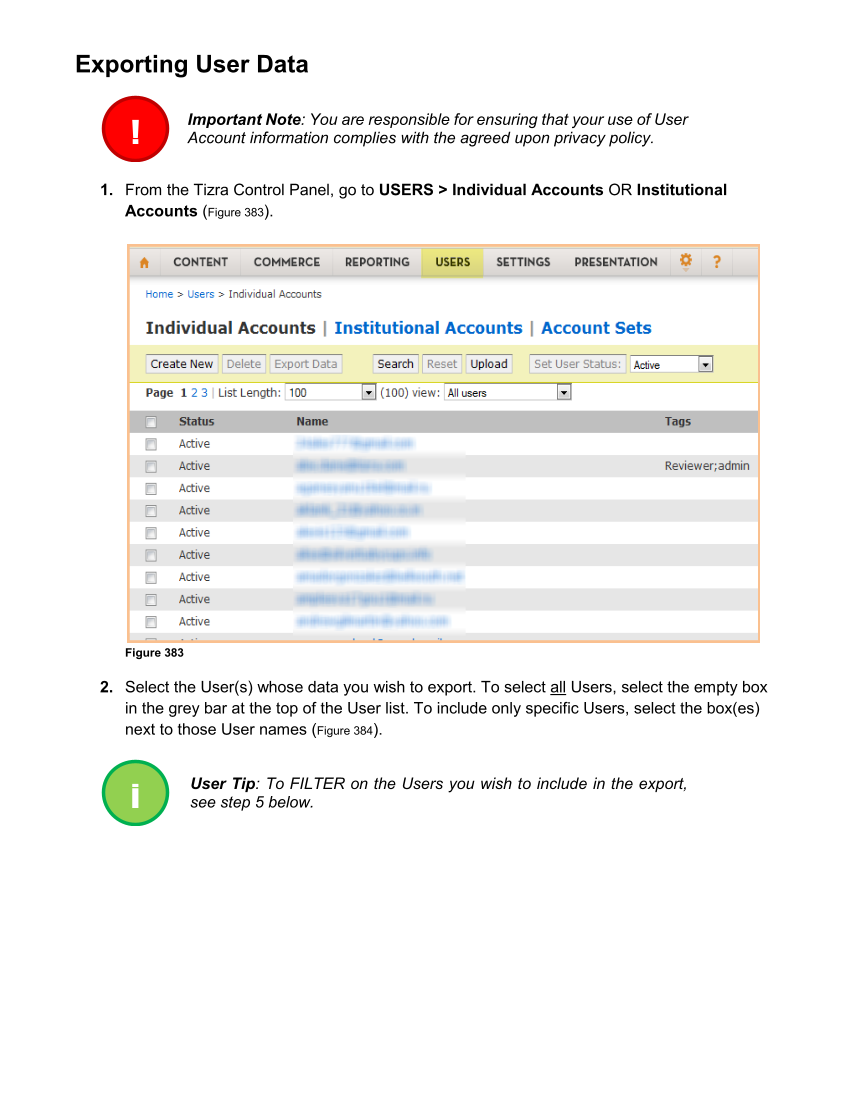Exporting User Data Important Note: You are responsible for ensuring that your use of User Account information complies with the agreed upon privacy policy. 1. From the Tizra Control Panel, go to USERS Individual Accounts OR Institutional Accounts (Figure 383). Figure 383 2. Select the User(s) whose data you wish to export. To select all Users, select the empty box in the grey bar at the top of the User list. To include only specific Users, select the box(es) next to those User names (Figure 384). User Tip: To FILTER on the Users you wish to include in the export, see step 5 below. ! i
Downloaded from Tizra Support Resource Hub (support.tizra.com) by unknown.