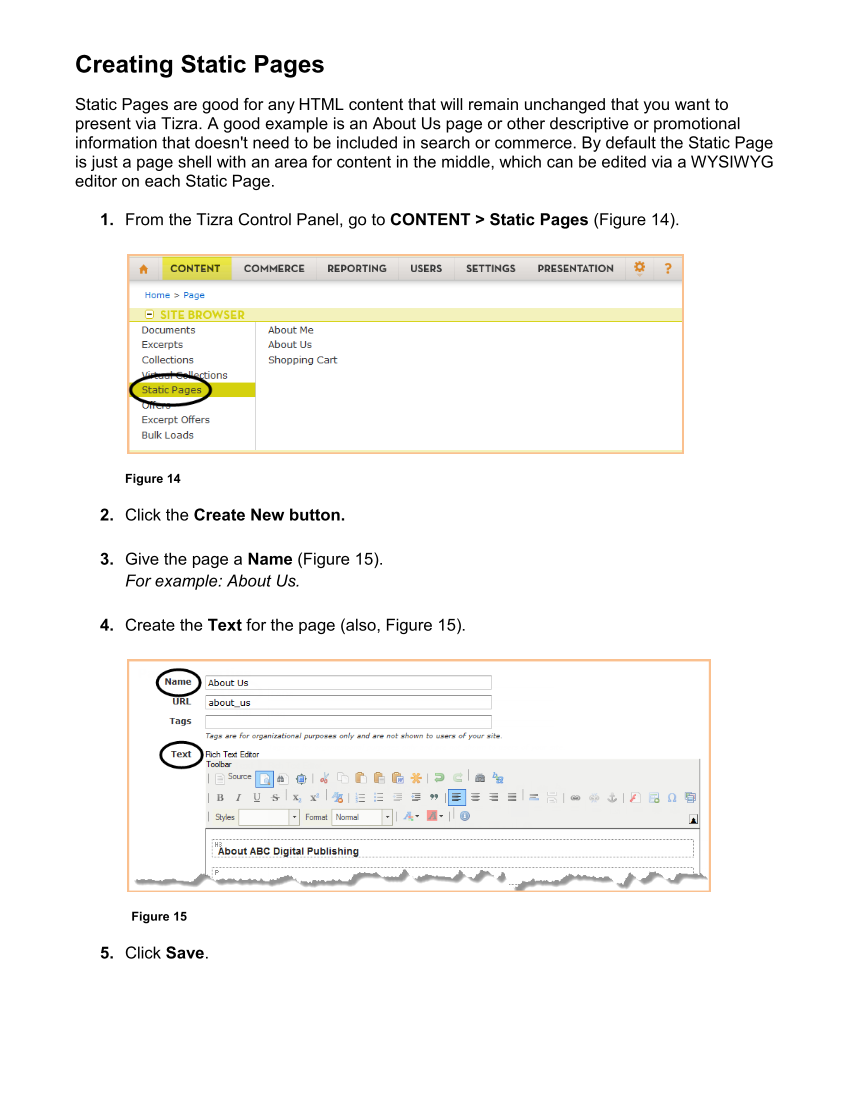Creating Static Pages Static Pages are good for any HTML content that will remain unchanged that you want to present via Tizra. A good example is an About Us page or other descriptive or promotional information that doesn't need to be included in search or commerce. By default the Static Page is just a page shell with an area for content in the middle, which can be edited via a WYSIWYG editor on each Static Page. 1. From the Tizra Control Panel, go to CONTENT Static Pages (Figure 14). Figure 14 2. Click the Create New button. 3. Give the page a Name (Figure 15). For example: About Us. 4. Create the Text for the page (also, Figure 15). Figure 15 5. Click Save.
Downloaded from Tizra Support Resource Hub (support.tizra.com) by unknown.