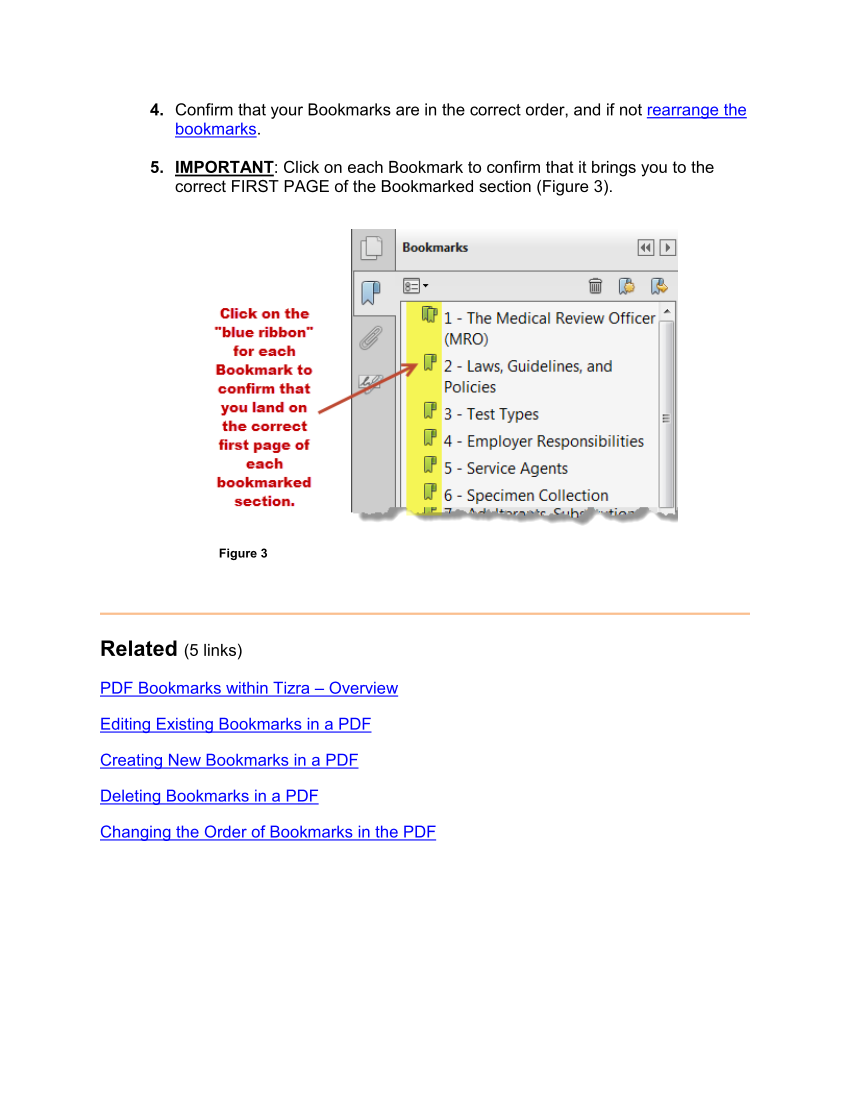4. Confirm that your Bookmarks are in the correct order, and if not rearrange the bookmarks. 5. IMPORTANT: Click on each Bookmark to confirm that it brings you to the correct FIRST PAGE of the Bookmarked section (Figure 3). Figure 3 Related (5 links) PDF Bookmarks within Tizra – Overview Editing Existing Bookmarks in a PDF Creating New Bookmarks in a PDF Deleting Bookmarks in a PDF Changing the Order of Bookmarks in the PDF
Downloaded from Tizra Support Resource Hub (support.tizra.com) by unknown.