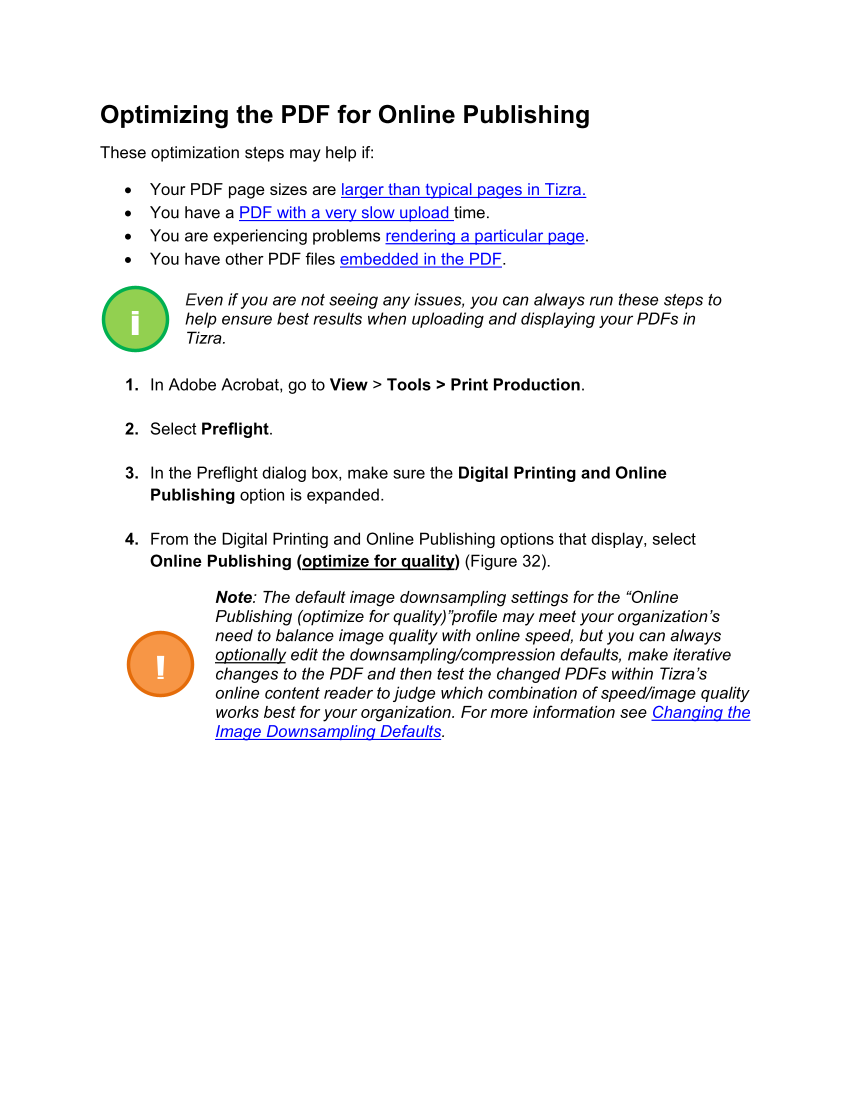Optimizing the PDF for Online Publishing These optimization steps may help if: • Your PDF page sizes are larger than typical pages in Tizra. • You have a PDF with a very slow upload time. • You are experiencing problems rendering a particular page. • You have other PDF files embedded in the PDF. Even if you are not seeing any issues, you can always run these steps to help ensure best results when uploading and displaying your PDFs in Tizra. 1. In Adobe Acrobat, go to View Tools Print Production. 2. Select Preflight. 3. In the Preflight dialog box, make sure the Digital Printing and Online Publishing option is expanded. 4. From the Digital Printing and Online Publishing options that display, select Online Publishing (optimize for quality) (Figure 32). Note: The default image downsampling settings for the “Online Publishing (optimize for quality)”profile may meet your organization’s need to balance image quality with online speed, but you can always optionally edit the downsampling/compression defaults, make iterative changes to the PDF and then test the changed PDFs within Tizra’s online content reader to judge which combination of speed/image quality works best for your organization. For more information see Changing the Image Downsampling Defaults. i !
Downloaded from Tizra Support Resource Hub (support.tizra.com) by unknown.