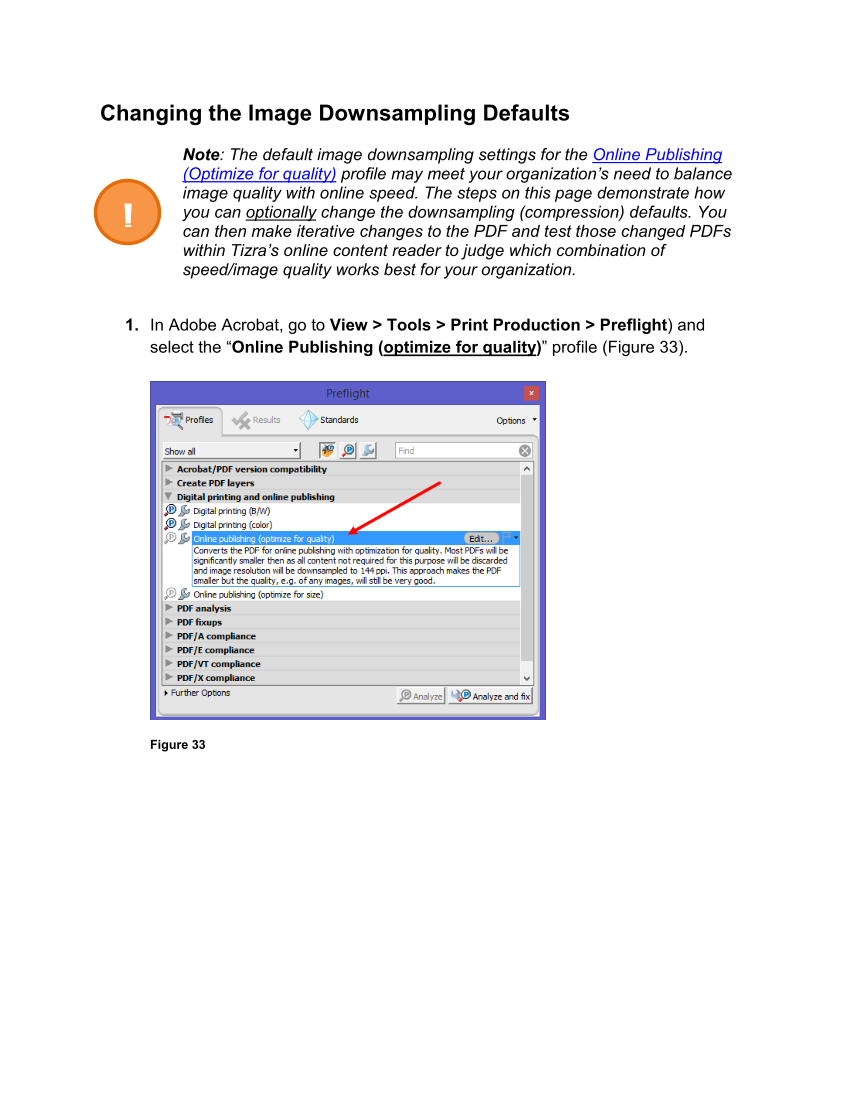Changing the Image Downsampling Defaults Note: The default image downsampling settings for the Online Publishing (Optimize for quality) profile may meet your organization’s need to balance image quality with online speed. The steps on this page demonstrate how you can optionally change the downsampling (compression) defaults. You can then make iterative changes to the PDF and test those changed PDFs within Tizra’s online content reader to judge which combination of speed/image quality works best for your organization. 1. In Adobe Acrobat, go to View Tools Print Production Preflight) and select the “Online Publishing (optimize for quality)” profile (Figure 33). Figure 33 !
Downloaded from Tizra Support Resource Hub (support.tizra.com) by unknown.