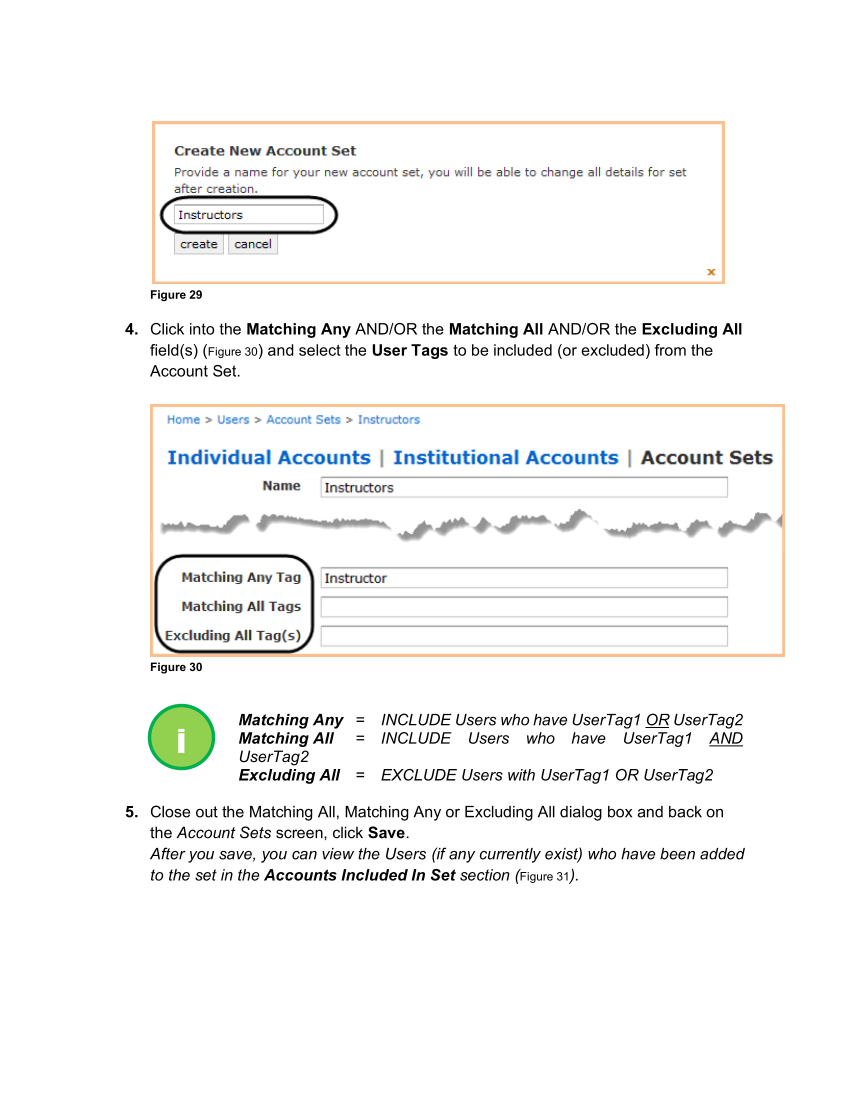Figure 29 4. Click into the Matching Any AND/OR the Matching All AND/OR the Excluding All field(s) (Figure 30) and select the User Tags to be included (or excluded) from the Account Set. Figure 30 Matching Any =INCLUDE Users who have UserTag1 OR UserTag2 Matching All =INCLUDE Users who have UserTag1 AND UserTag2 Excluding All =EXCLUDE Users with UserTag1 OR UserTag2 5. Close out the Matching All, Matching Any or Excluding All dialog box and back on the Account Sets screen, click Save. After you save, you can view the Users (if any currently exist) who have been added to the set in the Accounts Included In Set section (Figure 31). i
Downloaded from Tizra Support Resource Hub (support.tizra.com) by unknown.