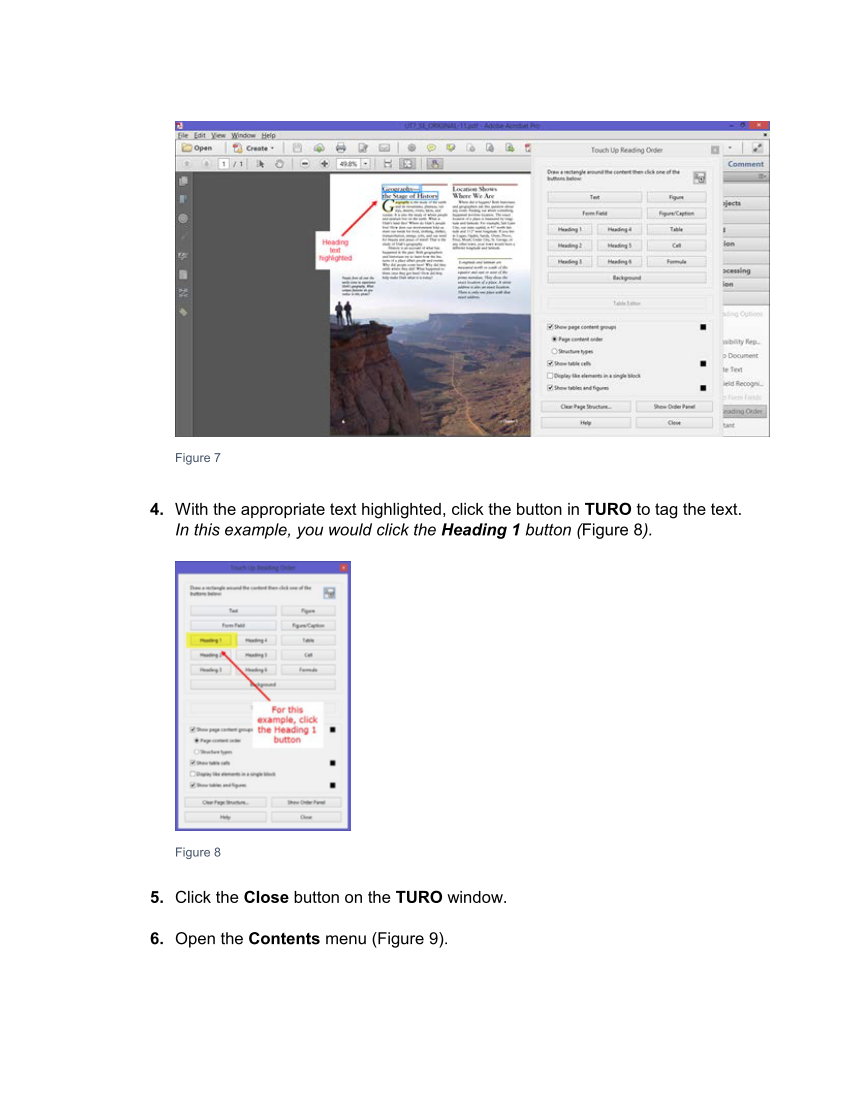Figure 7 4. With the appropriate text highlighted, click the button in TURO to tag the text. In this example, you would click the Heading 1 button (Figure 8). Figure 8 5. Click the Close button on the TURO window. 6. Open the Contents menu (Figure 9).
Downloaded from Tizra Support Resource Hub (support.tizra.com) by unknown.