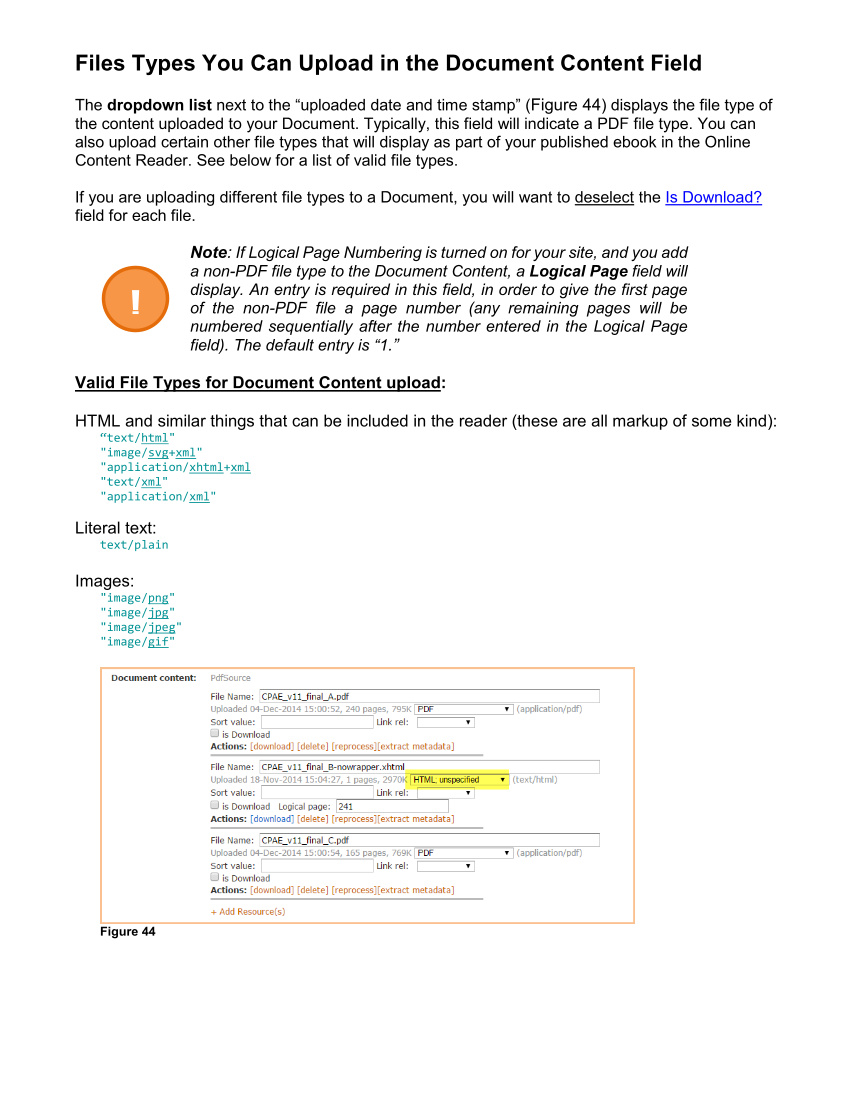Files Types You Can Upload in the Document Content Field The dropdown list next to the “uploaded date and time stamp” (Figure 44) displays the file type of the content uploaded to your Document. Typically, this field will indicate a PDF file type. You can also upload certain other file types that will display as part of your published ebook in the Online Content Reader. See below for a list of valid file types. If you are uploading different file types to a Document, you will want to deselect the Is Download? field for each file. Note: If Logical Page Numbering is turned on for your site, and you add a non-PDF file type to the Document Content, a Logical Page field will display. An entry is required in this field, in order to give the first page of the non-PDF file a page number (any remaining pages will be numbered sequentially after the number entered in the Logical Page field). The default entry is “1.” Valid File Types for Document Content upload: HTML and similar things that can be included in the reader (these are all markup of some kind): “text/html" "image/svg+xml" "application/xhtml+xml "text/xml" "application/xml" Literal text: text/plain Images: "image/png" "image/jpg" "image/jpeg" "image/gif" Figure 44 !
Downloaded from Tizra Support Resource Hub (support.tizra.com) by unknown.