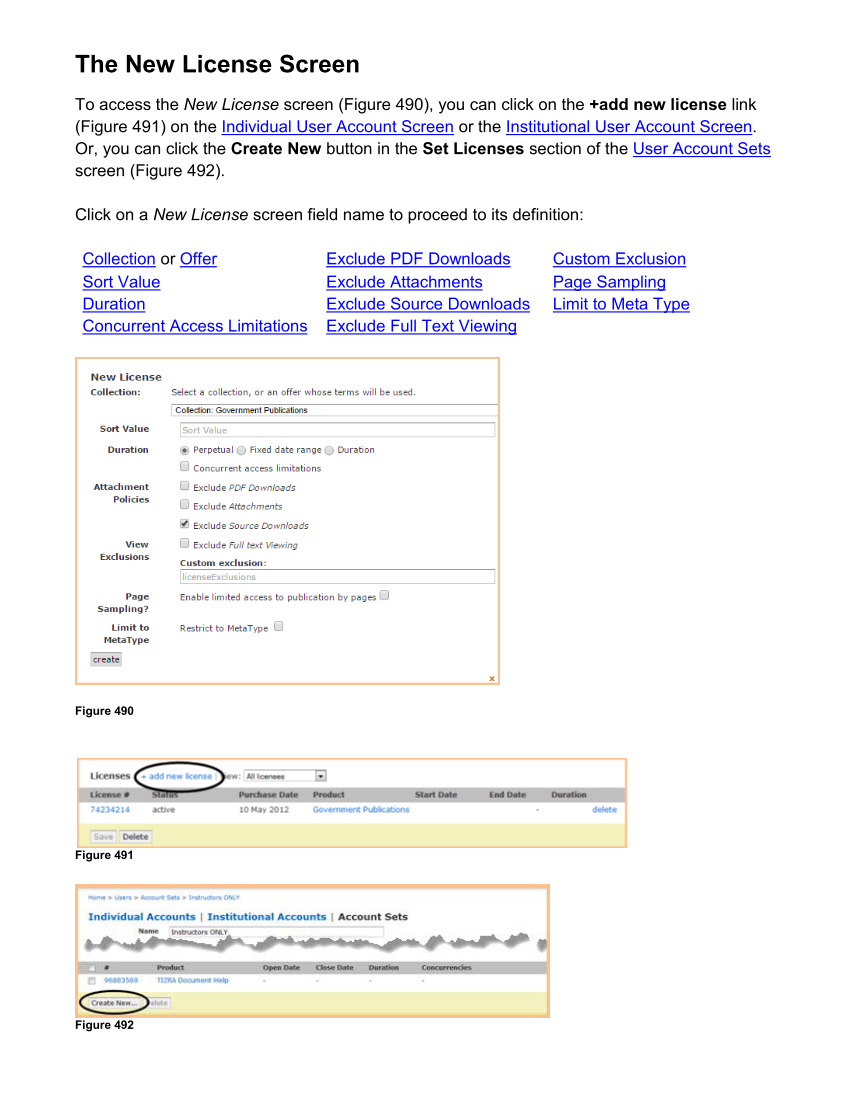The New License Screen To access the New License screen (Figure 490), you can click on the +add new license link (Figure 491) on the Individual User Account Screen or the Institutional User Account Screen. Or, you can click the Create New button in the Set Licenses section of the User Account Sets screen (Figure 492). Click on a New License screen field name to proceed to its definition: Collection or Offer Exclude PDF Downloads Custom Exclusion Sort Value Exclude Attachments Page Sampling Duration Exclude Source Downloads Limit to Meta Type Concurrent Access Limitations Exclude Full Text Viewing Figure 490 Figure 491 Figure 492
Downloaded from Tizra Support Resource Hub (support.tizra.com) by unknown.