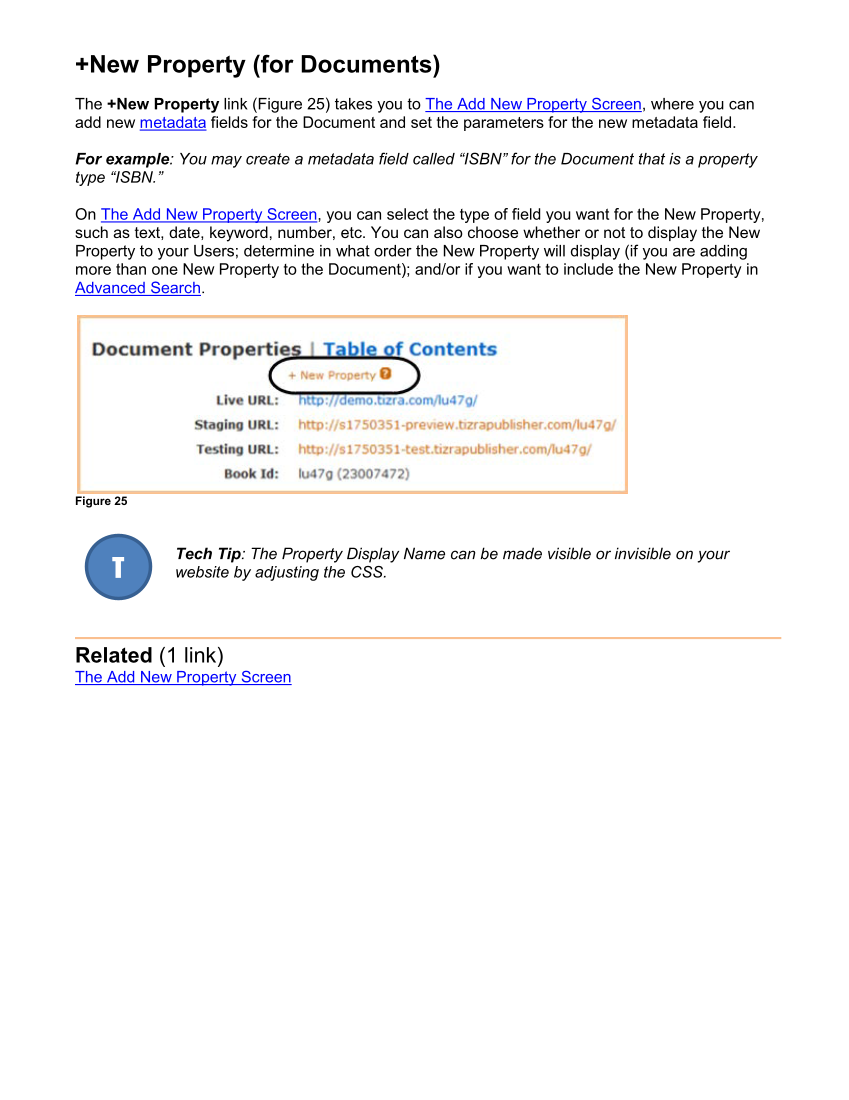+New Property (for Documents) The +New Property link (Figure 25) takes you to The Add New Property Screen, where you can add new metadata fields for the Document and set the parameters for the new metadata field. For example: You may create a metadata field called “ISBN” for the Document that is a property type “ISBN.” On The Add New Property Screen, you can select the type of field you want for the New Property, such as text, date, keyword, number, etc. You can also choose whether or not to display the New Property to your Users determine in what order the New Property will display (if you are adding more than one New Property to the Document) and/or if you want to include the New Property in Advanced Search. Figure 25 Tech Tip: The Property Display Name can be made visible or invisible on your website by adjusting the CSS. Related (1 link) The Add New Property Screen T
Downloaded from Tizra Support Resource Hub (support.tizra.com) by unknown.