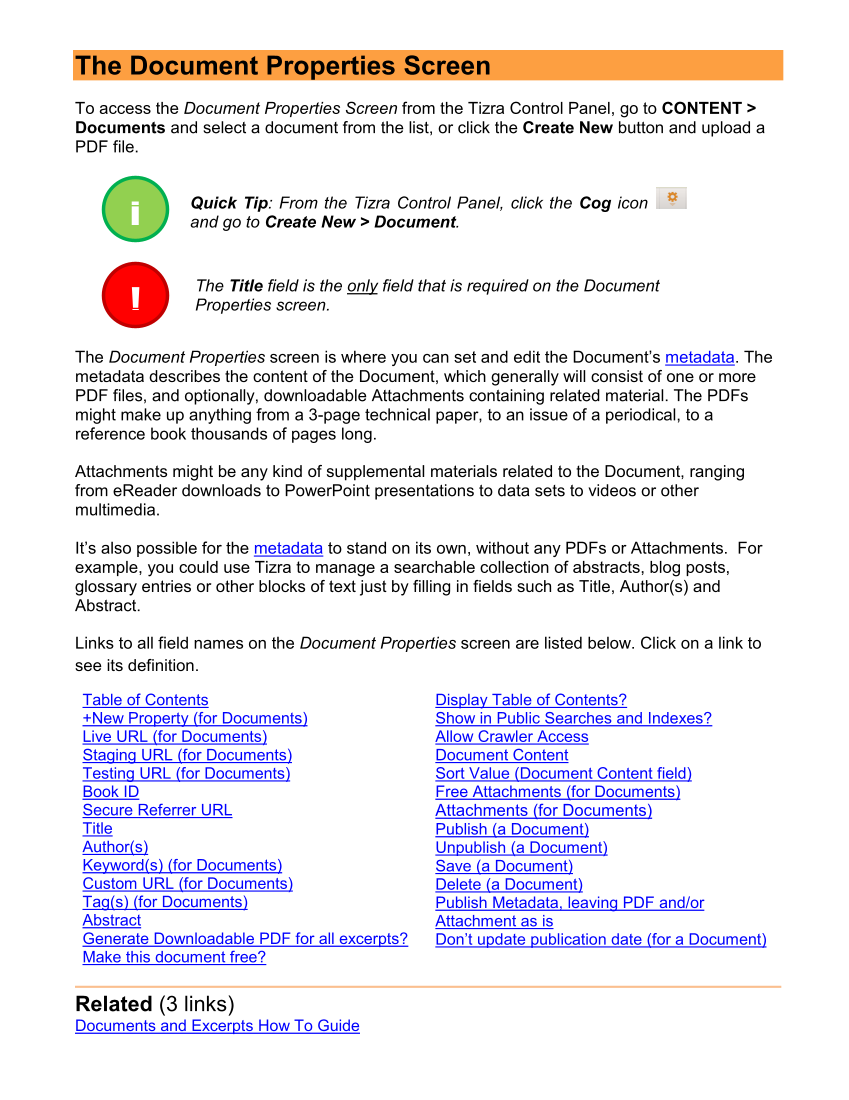The Document Properties Screen To access the Document Properties Screen from the Tizra Control Panel, go to CONTENT Documents and select a document from the list, or click the Create New button and upload a PDF file. Quick Tip: From the Tizra Control Panel, click the Cog icon and go to Create New Document. The Title field is the only field that is required on the Document Properties screen. The Document Properties screen is where you can set and edit the Document’s metadata. The metadata describes the content of the Document, which generally will consist of one or more PDF files, and optionally, downloadable Attachments containing related material. The PDFs might make up anything from a 3-page technical paper, to an issue of a periodical, to a reference book thousands of pages long. Attachments might be any kind of supplemental materials related to the Document, ranging from eReader downloads to PowerPoint presentations to data sets to videos or other multimedia. It’s also possible for the metadata to stand on its own, without any PDFs or Attachments. For example, you could use Tizra to manage a searchable collection of abstracts, blog posts, glossary entries or other blocks of text just by filling in fields such as Title, Author(s) and Abstract. Links to all field names on the Document Properties screen are listed below. Click on a link to see its definition. Table of Contents +New Property (for Documents) Live URL (for Documents) Staging URL (for Documents) Testing URL (for Documents) Book ID Secure Referrer URL Title Author(s) Keyword(s) (for Documents) Custom URL (for Documents) Tag(s) (for Documents) Abstract Generate Downloadable PDF for all excerpts? Make this document free? Display Table of Contents? Show in Public Searches and Indexes? Allow Crawler Access Document Content Sort Value (Document Content field) Free Attachments (for Documents) Attachments (for Documents) Publish (a Document) Unpublish (a Document) Save (a Document) Delete (a Document) Publish Metadata, leaving PDF and/or Attachment as is Don’t update publication date (for a Document) Related (3 links) Documents and Excerpts How To Guide i !
Downloaded from Tizra Support Resource Hub (support.tizra.com) by unknown.