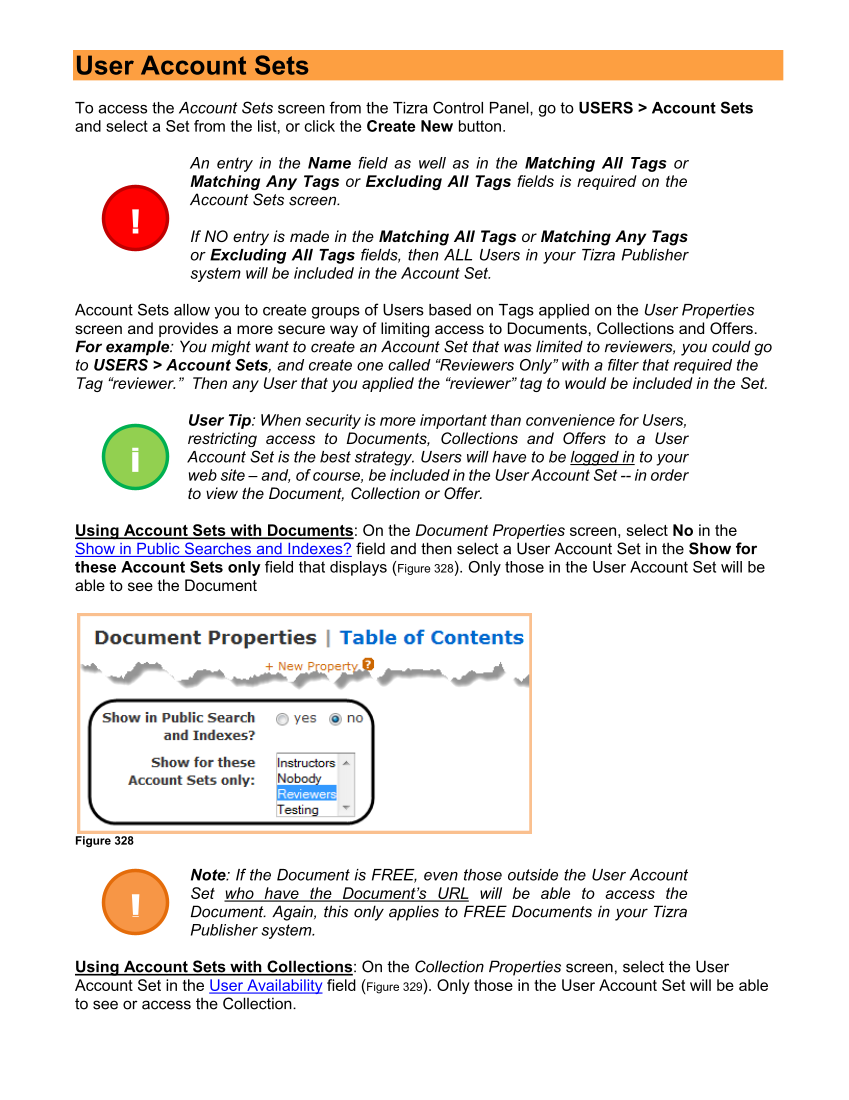User Account Sets To access the Account Sets screen from the Tizra Control Panel, go to USERS Account Sets and select a Set from the list, or click the Create New button. An entry in the Name field as well as in the Matching All Tags or Matching Any Tags or Excluding All Tags fields is required on the Account Sets screen. If NO entry is made in the Matching All Tags or Matching Any Tags or Excluding All Tags fields, then ALL Users in your Tizra Publisher system will be included in the Account Set. Account Sets allow you to create groups of Users based on Tags applied on the User Properties screen and provides a more secure way of limiting access to Documents, Collections and Offers. For example: You might want to create an Account Set that was limited to reviewers, you could go to USERS Account Sets, and create one called “Reviewers Only” with a filter that required the Tag “reviewer.” Then any User that you applied the “reviewer” tag to would be included in the Set. User Tip: When security is more important than convenience for Users, restricting access to Documents, Collections and Offers to a User Account Set is the best strategy. Users will have to be logged in to your web site – and, of course, be included in the User Account Set -- in order to view the Document, Collection or Offer. Using Account Sets with Documents: On the Document Properties screen, select No in the Show in Public Searches and Indexes? field and then select a User Account Set in the Show for these Account Sets only field that displays (Figure 328). Only those in the User Account Set will be able to see the Document Figure 328 Note: If the Document is FREE, even those outside the User Account Set who have the Document’s URL will be able to access the Document. Again, this only applies to FREE Documents in your Tizra Publisher system. Using Account Sets with Collections: On the Collection Properties screen, select the User Account Set in the User Availability field (Figure 329). Only those in the User Account Set will be able to see or access the Collection. ! i !
Downloaded from Tizra Support Resource Hub (support.tizra.com) by unknown.