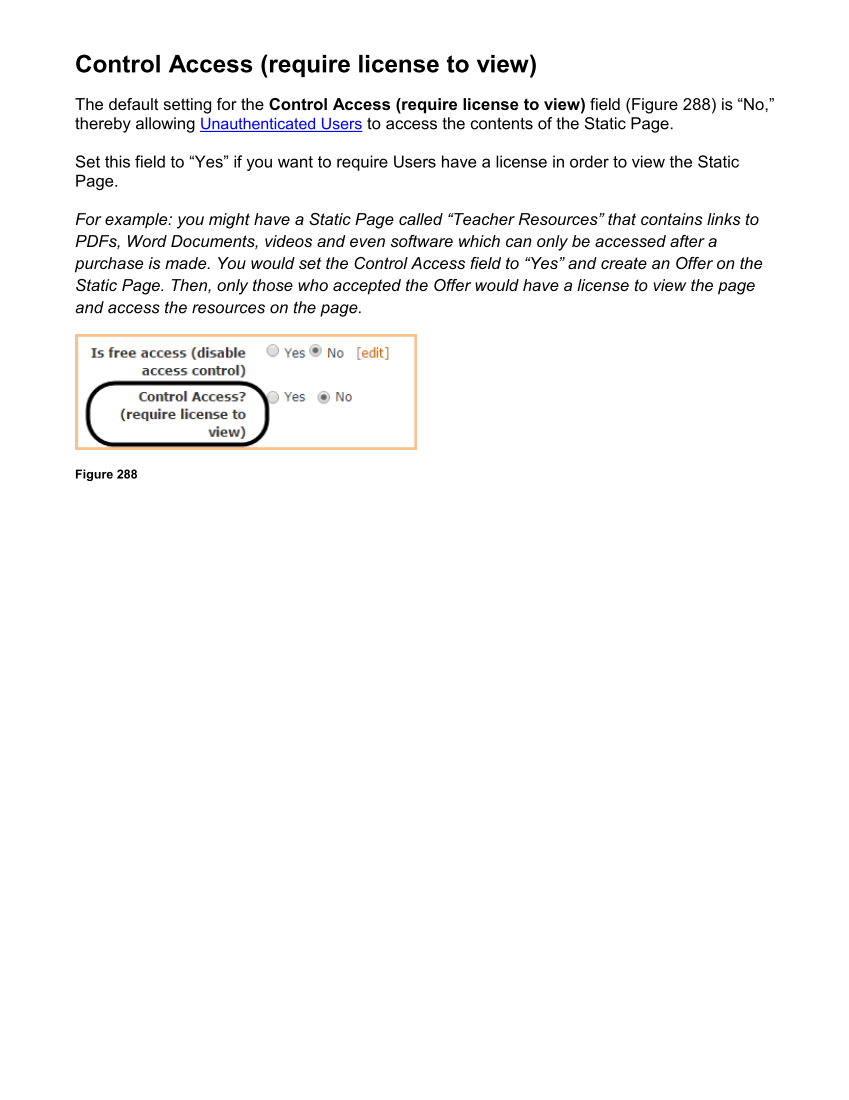Control Access (require license to view) The default setting for the Control Access (require license to view) field (Figure 288) is “No,” thereby allowing Unauthenticated Users to access the contents of the Static Page. Set this field to “Yes” if you want to require Users have a license in order to view the Static Page. For example: you might have a Static Page called “Teacher Resources” that contains links to PDFs, Word Documents, videos and even software which can only be accessed after a purchase is made. You would set the Control Access field to “Yes” and create an Offer on the Static Page. Then, only those who accepted the Offer would have a license to view the page and access the resources on the page. Figure 288
Downloaded from Tizra Support Resource Hub (support.tizra.com) by unknown.