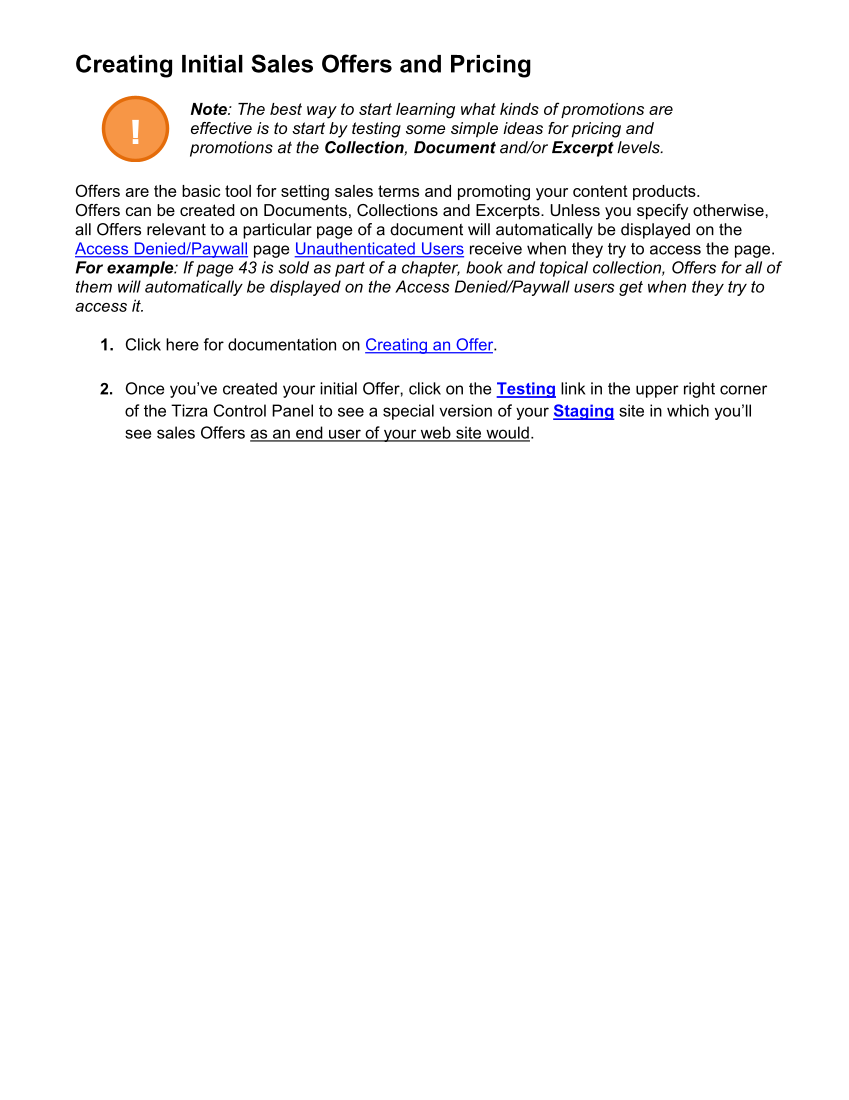Creating Initial Sales Offers and Pricing Note: The best way to start learning what kinds of promotions are effective is to start by testing some simple ideas for pricing and promotions at the Collection, Document and/or Excerpt levels. Offers are the basic tool for setting sales terms and promoting your content products. Offers can be created on Documents, Collections and Excerpts. Unless you specify otherwise, all Offers relevant to a particular page of a document will automatically be displayed on the Access Denied/Paywall page Unauthenticated Users receive when they try to access the page. For example: If page 43 is sold as part of a chapter, book and topical collection, Offers for all of them will automatically be displayed on the Access Denied/Paywall users get when they try to access it. 1. Click here for documentation on Creating an Offer. 2. Once you’ve created your initial Offer, click on the Testing link in the upper right corner of the Tizra Control Panel to see a special version of your Staging site in which you’ll see sales Offers as an end user of your web site would. !
Downloaded from Tizra Support Resource Hub (support.tizra.com) by unknown.