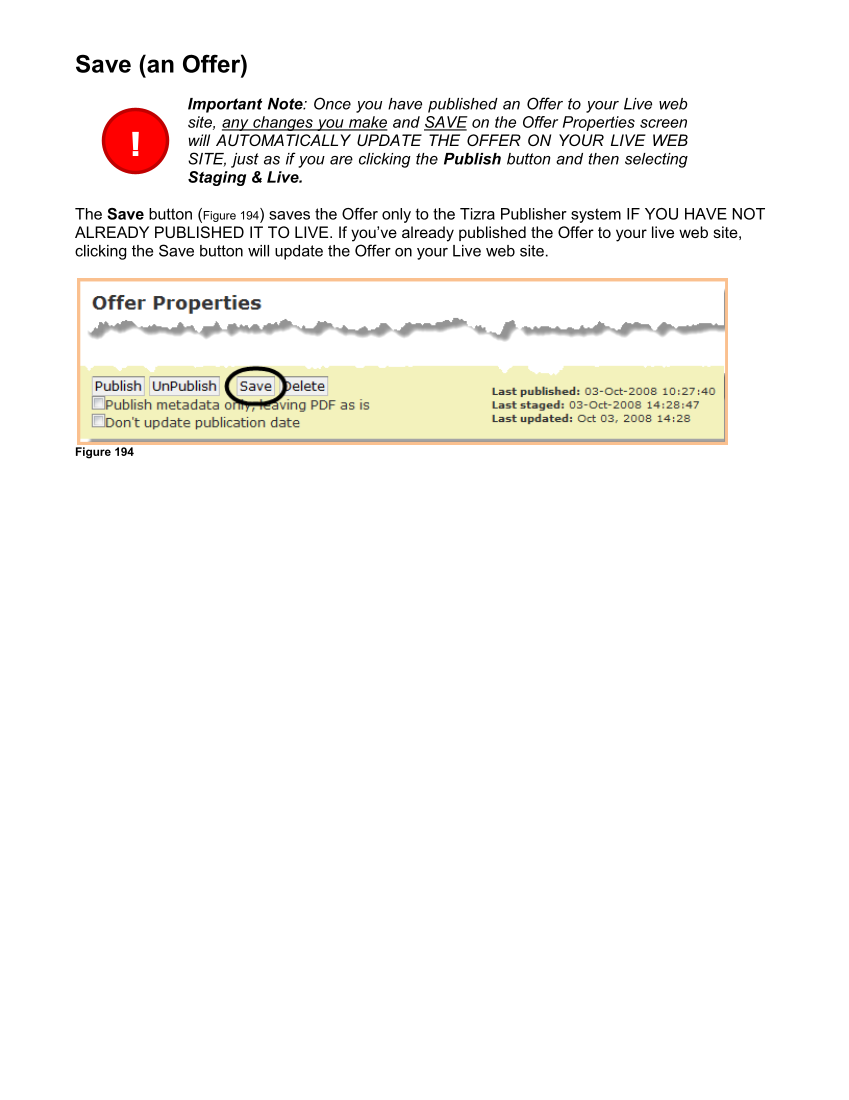Save (an Offer) Important Note: Once you have published an Offer to your Live web site, any changes you make and SAVE on the Offer Properties screen will AUTOMATICALLY UPDATE THE OFFER ON YOUR LIVE WEB SITE, just as if you are clicking the Publish button and then selecting Staging & Live. The Save button (Figure 194) saves the Offer only to the Tizra Publisher system IF YOU HAVE NOT ALREADY PUBLISHED IT TO LIVE. If you’ve already published the Offer to your live web site, clicking the Save button will update the Offer on your Live web site. Figure 194 !
Downloaded from Tizra Support Resource Hub (support.tizra.com) by unknown.