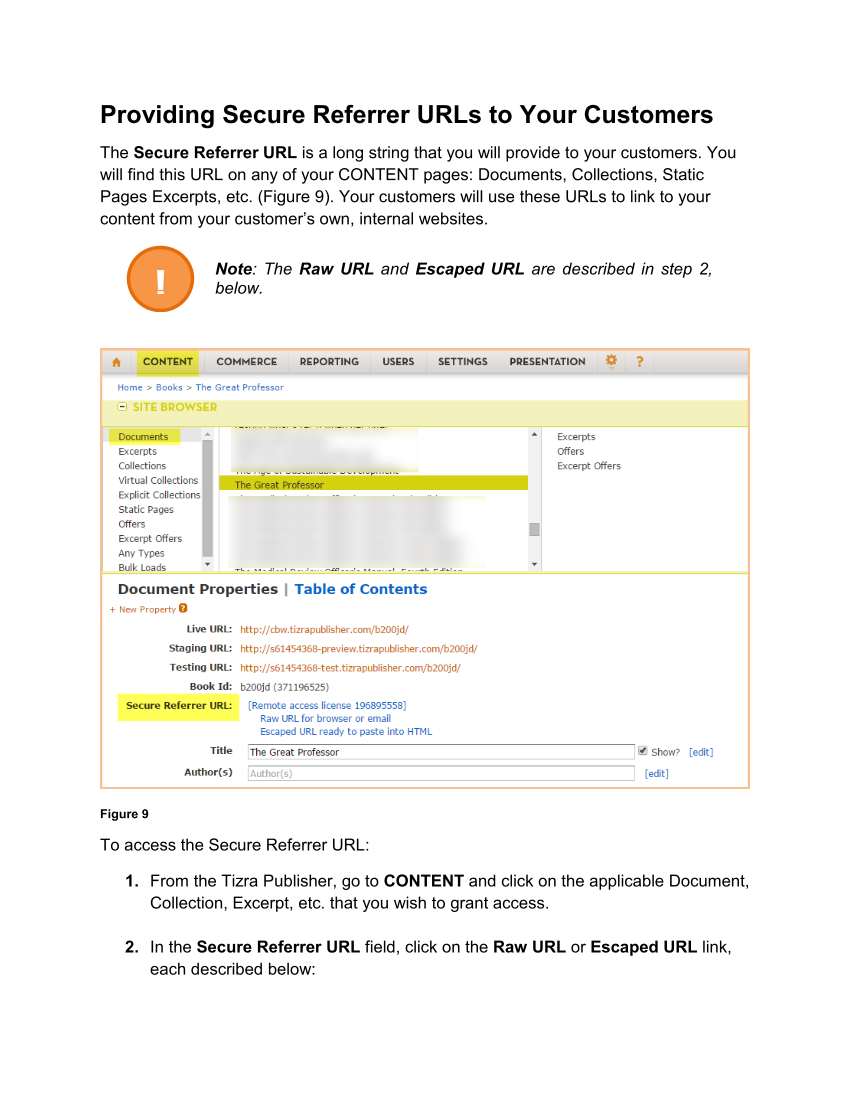Providing Secure Referrer URLs to Your Customers The Secure Referrer URL is a long string that you will provide to your customers. You will find this URL on any of your CONTENT pages: Documents, Collections, Static Pages Excerpts, etc. (Figure 9). Your customers will use these URLs to link to your content from your customer’s own, internal websites. Note: The Raw URL and Escaped URL are described in step 2, below. Figure 9 To access the Secure Referrer URL: 1. From the Tizra Publisher, go to CONTENT and click on the applicable Document, Collection, Excerpt, etc. that you wish to grant access. 2. In the Secure Referrer URL field, click on the Raw URL or Escaped URL link, each described below: !
Downloaded from Tizra Support Resource Hub (support.tizra.com) by unknown.