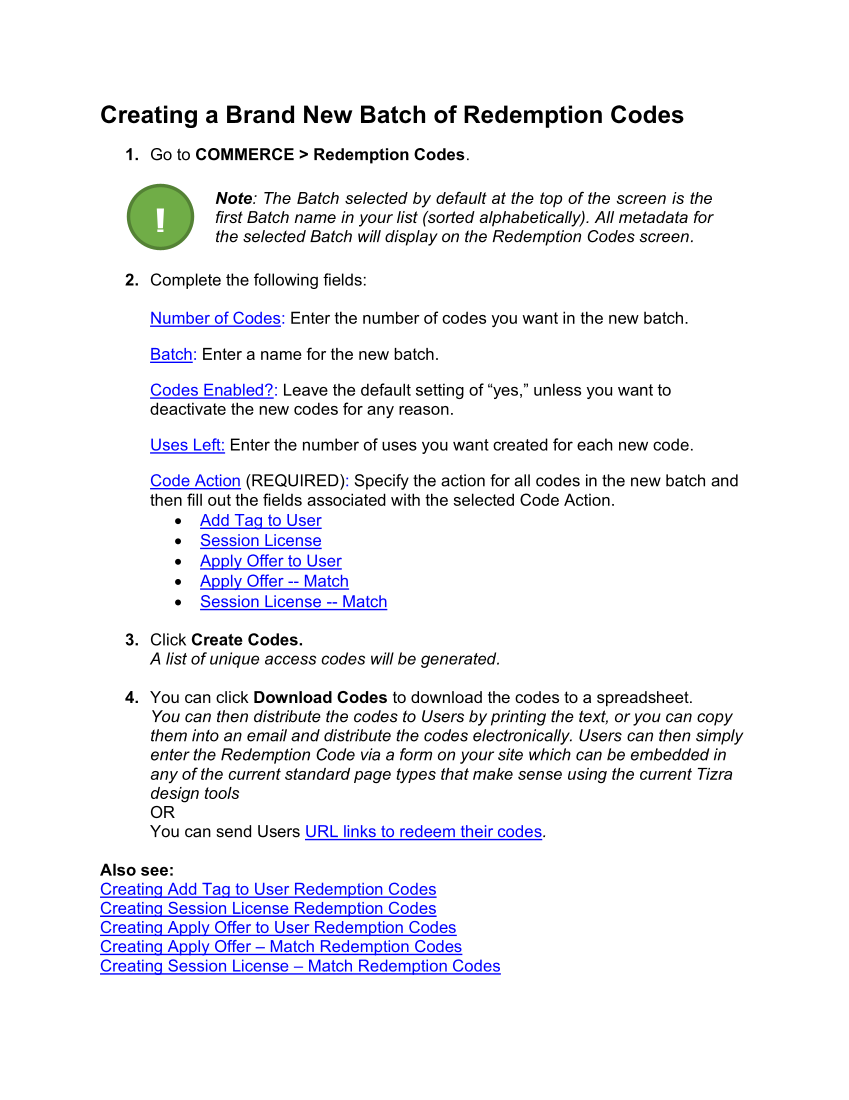Creating a Brand New Batch of Redemption Codes 1. Go to COMMERCE Redemption Codes. Note: The Batch selected by default at the top of the screen is the first Batch name in your list (sorted alphabetically). All metadata for the selected Batch will display on the Redemption Codes screen. 2. Complete the following fields: Number of Codes: Enter the number of codes you want in the new batch. Batch: Enter a name for the new batch. Codes Enabled?: Leave the default setting of “yes,” unless you want to deactivate the new codes for any reason. Uses Left: Enter the number of uses you want created for each new code. Code Action (REQUIRED): Specify the action for all codes in the new batch and then fill out the fields associated with the selected Code Action. • Add Tag to User • Session License • Apply Offer to User • Apply Offer --Match • Session License --Match 3. Click Create Codes. A list of unique access codes will be generated. 4. You can click Download Codes to download the codes to a spreadsheet. You can then distribute the codes to Users by printing the text, or you can copy them into an email and distribute the codes electronically. Users can then simply enter the Redemption Code via a form on your site which can be embedded in any of the current standard page types that make sense using the current Tizra design tools OR You can send Users URL links to redeem their codes. Also see: Creating Add Tag to User Redemption Codes Creating Session License Redemption Codes Creating Apply Offer to User Redemption Codes Creating Apply Offer – Match Redemption Codes Creating Session License – Match Redemption Codes !
Downloaded from Tizra Support Resource Hub (support.tizra.com) by unknown.