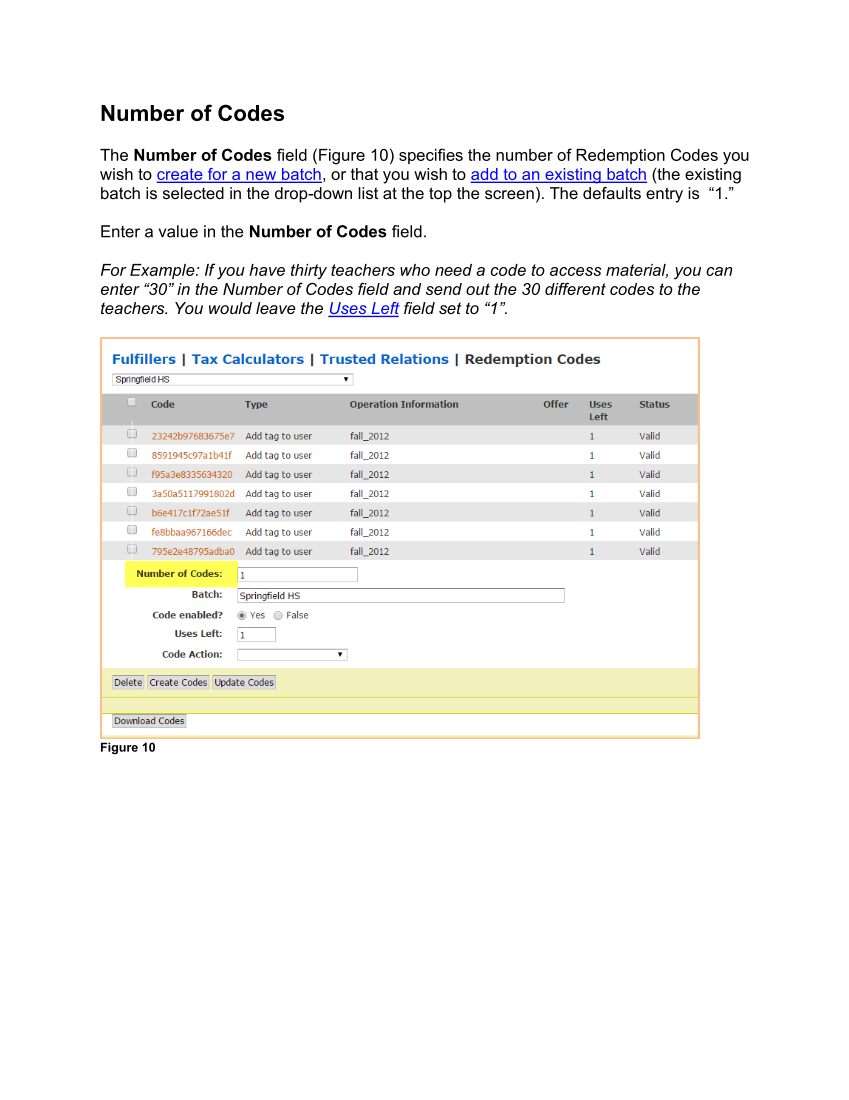Number of Codes The Number of Codes field (Figure 10) specifies the number of Redemption Codes you wish to create for a new batch, or that you wish to add to an existing batch (the existing batch is selected in the drop-down list at the top the screen). The defaults entry is “1.” Enter a value in the Number of Codes field. For Example: If you have thirty teachers who need a code to access material, you can enter “30” in the Number of Codes field and send out the 30 different codes to the teachers. You would leave the Uses Left field set to “1”. Figure 10
Downloaded from Tizra Support Resource Hub (support.tizra.com) by unknown.