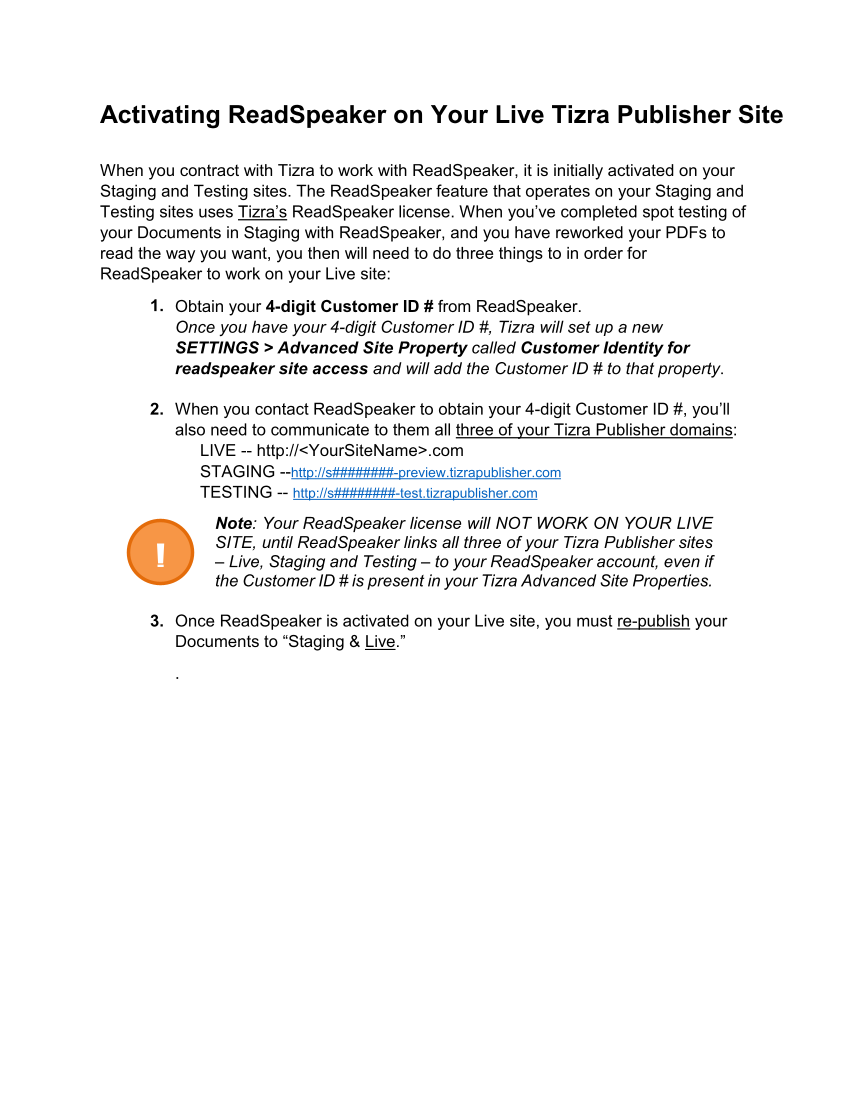Activating ReadSpeaker on Your Live Tizra Publisher Site When you contract with Tizra to work with ReadSpeaker, it is initially activated on your Staging and Testing sites. The ReadSpeaker feature that operates on your Staging and Testing sites uses Tizra’s ReadSpeaker license. When you’ve completed spot testing of your Documents in Staging with ReadSpeaker, and you have reworked your PDFs to read the way you want, you then will need to do three things to in order for ReadSpeaker to work on your Live site: 1. Obtain your 4-digit Customer ID # from ReadSpeaker. Once you have your 4-digit Customer ID #, Tizra will set up a new SETTINGS Advanced Site Property called Customer Identity for readspeaker site access and will add the Customer ID # to that property. 2. When you contact ReadSpeaker to obtain your 4-digit Customer ID #, you’ll also need to communicate to them all three of your Tizra Publisher domains: LIVE -- http://YourSiteName.com STAGING --http://s########-preview.tizrapublisher.com TESTING -- http://s########-test.tizrapublisher.com Note: Your ReadSpeaker license will NOT WORK ON YOUR LIVE SITE, until ReadSpeaker links all three of your Tizra Publisher sites – Live, Staging and Testing – to your ReadSpeaker account, even if the Customer ID # is present in your Tizra Advanced Site Properties. 3. Once ReadSpeaker is activated on your Live site, you must re-publish your Documents to “Staging & Live.” . !
Downloaded from Tizra Support Resource Hub (support.tizra.com) by unknown.