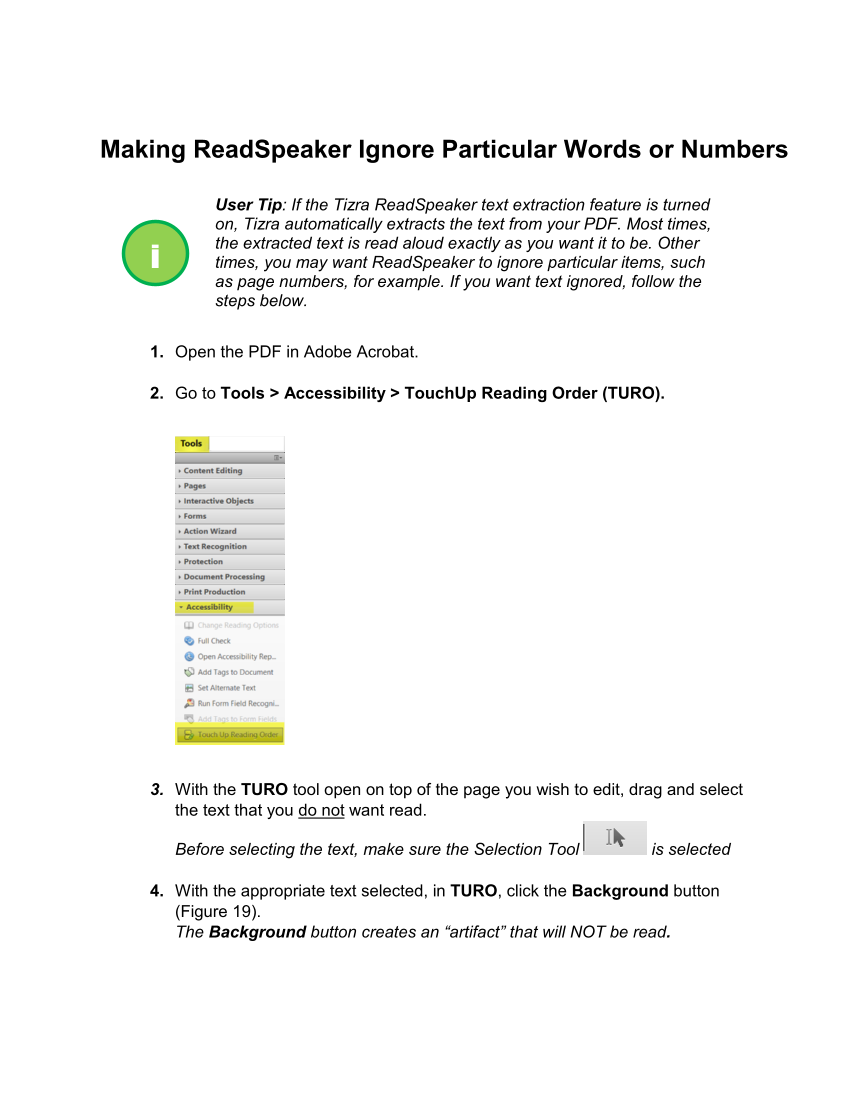Making ReadSpeaker Ignore Particular Words or Numbers User Tip: If the Tizra ReadSpeaker text extraction feature is turned on, Tizra automatically extracts the text from your PDF. Most times, the extracted text is read aloud exactly as you want it to be. Other times, you may want ReadSpeaker to ignore particular items, such as page numbers, for example. If you want text ignored, follow the steps below. 1. Open the PDF in Adobe Acrobat. 2. Go to Tools Accessibility TouchUp Reading Order (TURO). 3. With the TURO tool open on top of the page you wish to edit, drag and select the text that you do not want read. Before selecting the text, make sure the Selection Tool is selected 4. With the appropriate text selected, in TURO, click the Background button (Figure 19). The Background button creates an “artifact” that will NOT be read. i
Downloaded from Tizra Support Resource Hub (support.tizra.com) by unknown.