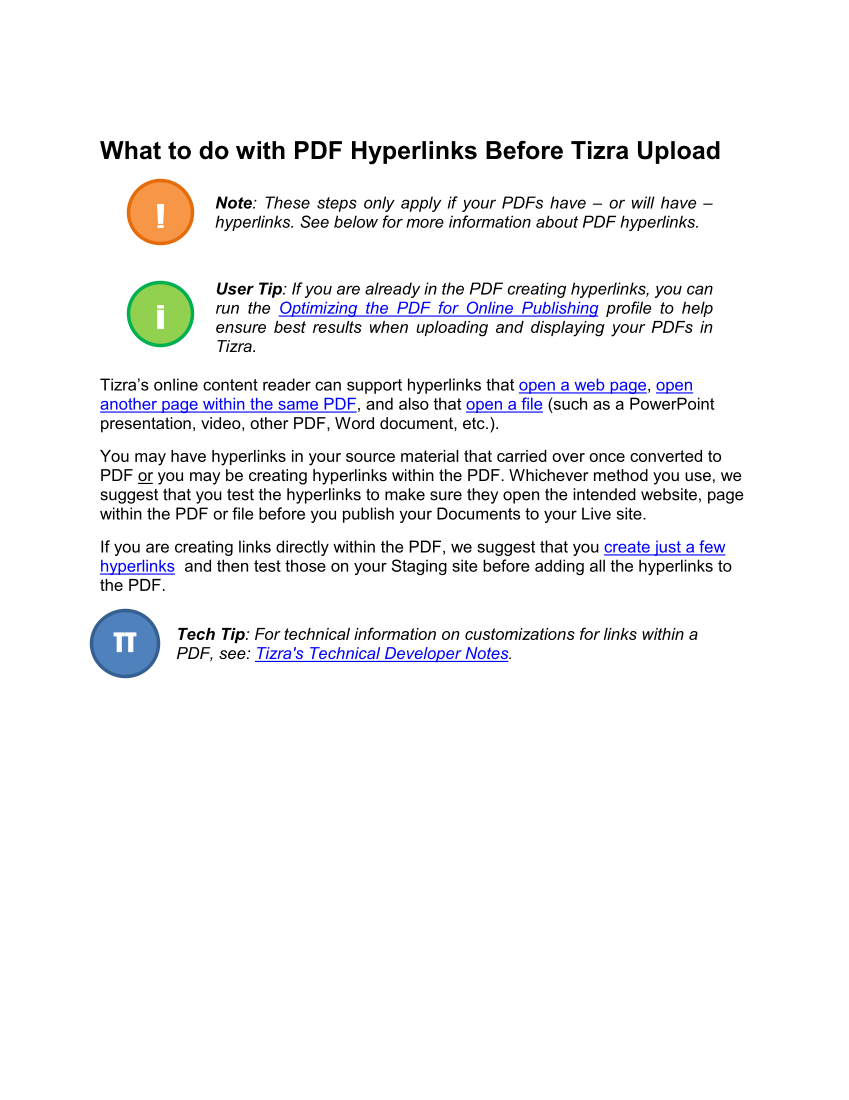What to do with PDF Hyperlinks Before Tizra Upload Note: These steps only apply if your PDFs have – or will have – hyperlinks. See below for more information about PDF hyperlinks. User Tip: If you are already in the PDF creating hyperlinks, you can run the Optimizing the PDF for Online Publishing profile to help ensure best results when uploading and displaying your PDFs in Tizra. Tizra’s online content reader can support hyperlinks that open a web page, open another page within the same PDF, and also that open a file (such as a PowerPoint presentation, video, other PDF, Word document, etc.). You may have hyperlinks in your source material that carried over once converted to PDF or you may be creating hyperlinks within the PDF. Whichever method you use, we suggest that you test the hyperlinks to make sure they open the intended website, page within the PDF or file before you publish your Documents to your Live site. If you are creating links directly within the PDF, we suggest that you create just a few hyperlinks and then test those on your Staging site before adding all the hyperlinks to the PDF. Tech Tip: For technical information on customizations for links within a PDF, see: Tizra's Technical Developer Notes. ! i TT
Downloaded from Tizra Support Resource Hub (support.tizra.com) by unknown.