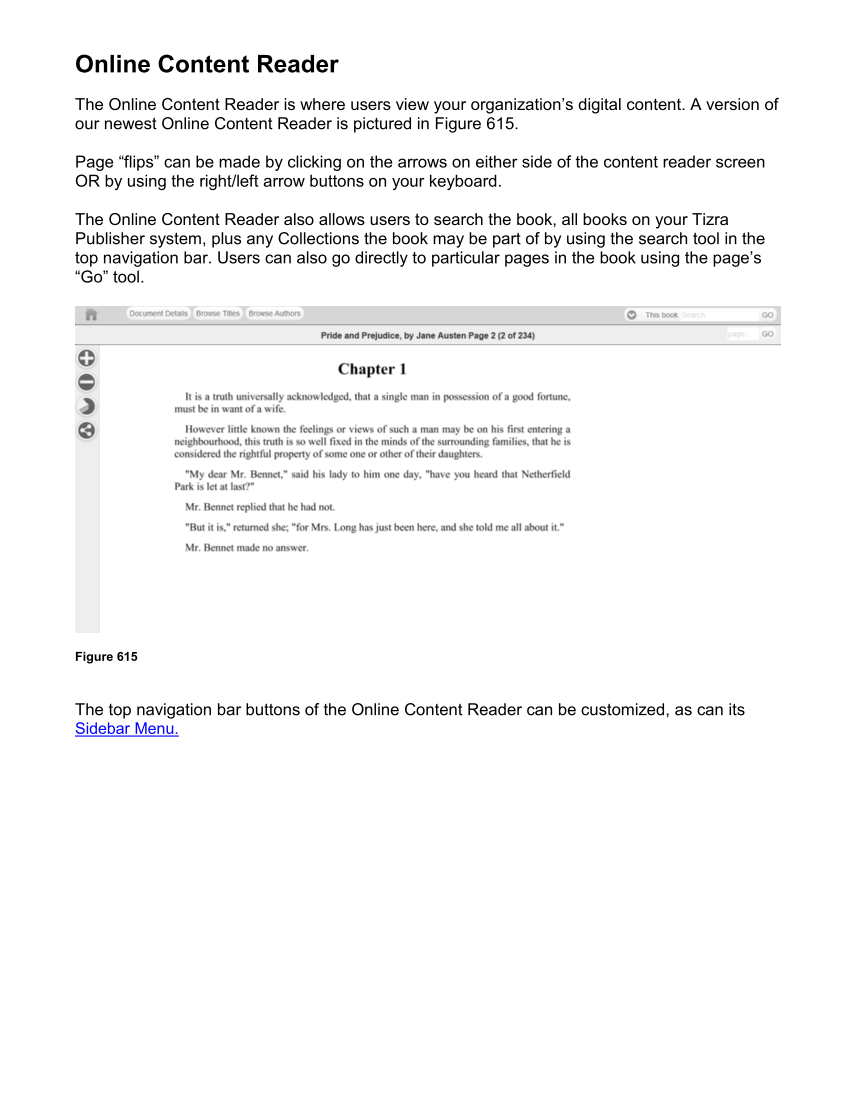Online Content Reader The Online Content Reader is where users view your organization’s digital content. A version of our newest Online Content Reader is pictured in Figure 615. Page “flips” can be made by clicking on the arrows on either side of the content reader screen OR by using the right/left arrow buttons on your keyboard. The Online Content Reader also allows users to search the book, all books on your Tizra Publisher system, plus any Collections the book may be part of by using the search tool in the top navigation bar. Users can also go directly to particular pages in the book using the page’s “Go” tool. Figure 615 The top navigation bar buttons of the Online Content Reader can be customized, as can its Sidebar Menu.
Downloaded from Tizra Support Resource Hub (support.tizra.com) by unknown.