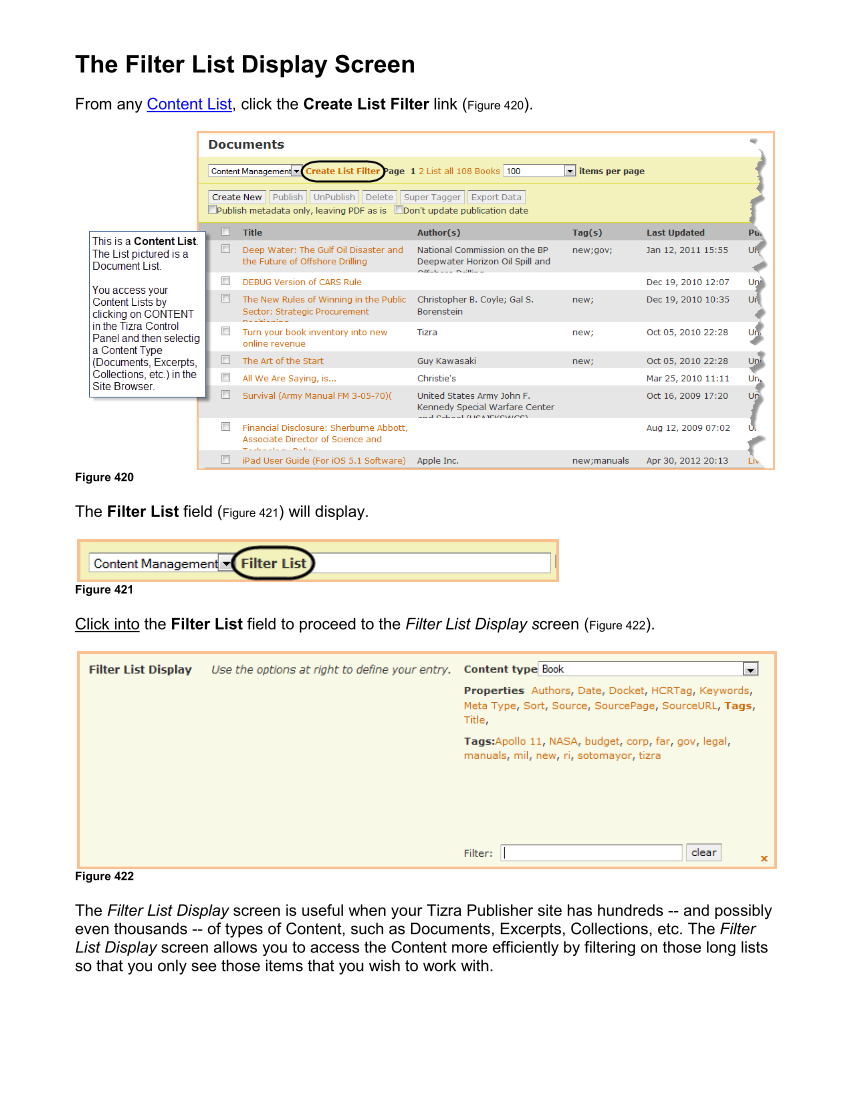The Filter List Display Screen From any Content List, click the Create List Filter link (Figure 420). Figure 420 The Filter List field (Figure 421) will display. Figure 421 Click into the Filter List field to proceed to the Filter List Display screen (Figure 422). Figure 422 The Filter List Display screen is useful when your Tizra Publisher site has hundreds -- and possibly even thousands -- of types of Content, such as Documents, Excerpts, Collections, etc. The Filter List Display screen allows you to access the Content more efficiently by filtering on those long lists so that you only see those items that you wish to work with.
Downloaded from Tizra Support Resource Hub (support.tizra.com) by unknown.