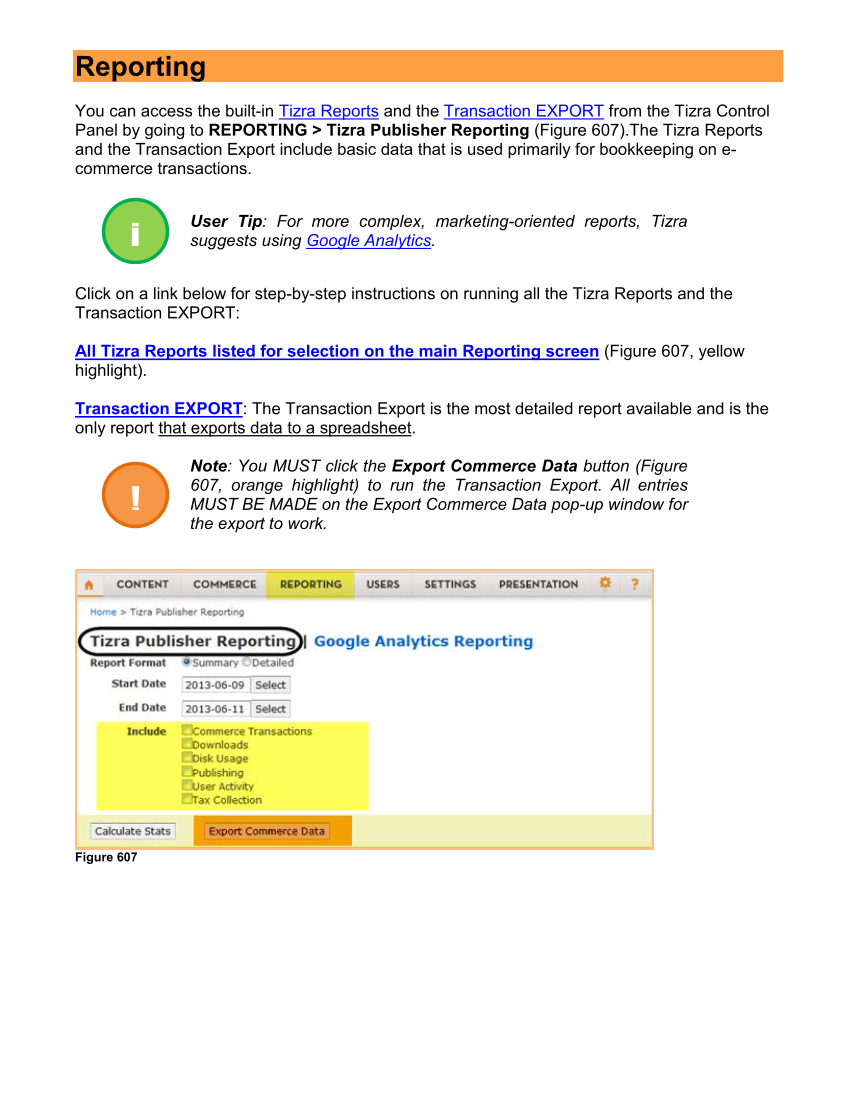Reporting You can access the built-in Tizra Reports and the Transaction EXPORT from the Tizra Control Panel by going to REPORTING Tizra Publisher Reporting (Figure 607).The Tizra Reports and the Transaction Export include basic data that is used primarily for bookkeeping on e- commerce transactions. User Tip: For more complex, marketing-oriented reports, Tizra suggests using Google Analytics. Click on a link below for step-by-step instructions on running all the Tizra Reports and the Transaction EXPORT: All Tizra Reports listed for selection on the main Reporting screen (Figure 607, yellow highlight). Transaction EXPORT: The Transaction Export is the most detailed report available and is the only report that exports data to a spreadsheet. Note: You MUST click the Export Commerce Data button (Figure 607, orange highlight) to run the Transaction Export. All entries MUST BE MADE on the Export Commerce Data pop-up window for the export to work. Figure 607 i !
Downloaded from Tizra Support Resource Hub (support.tizra.com) by unknown.