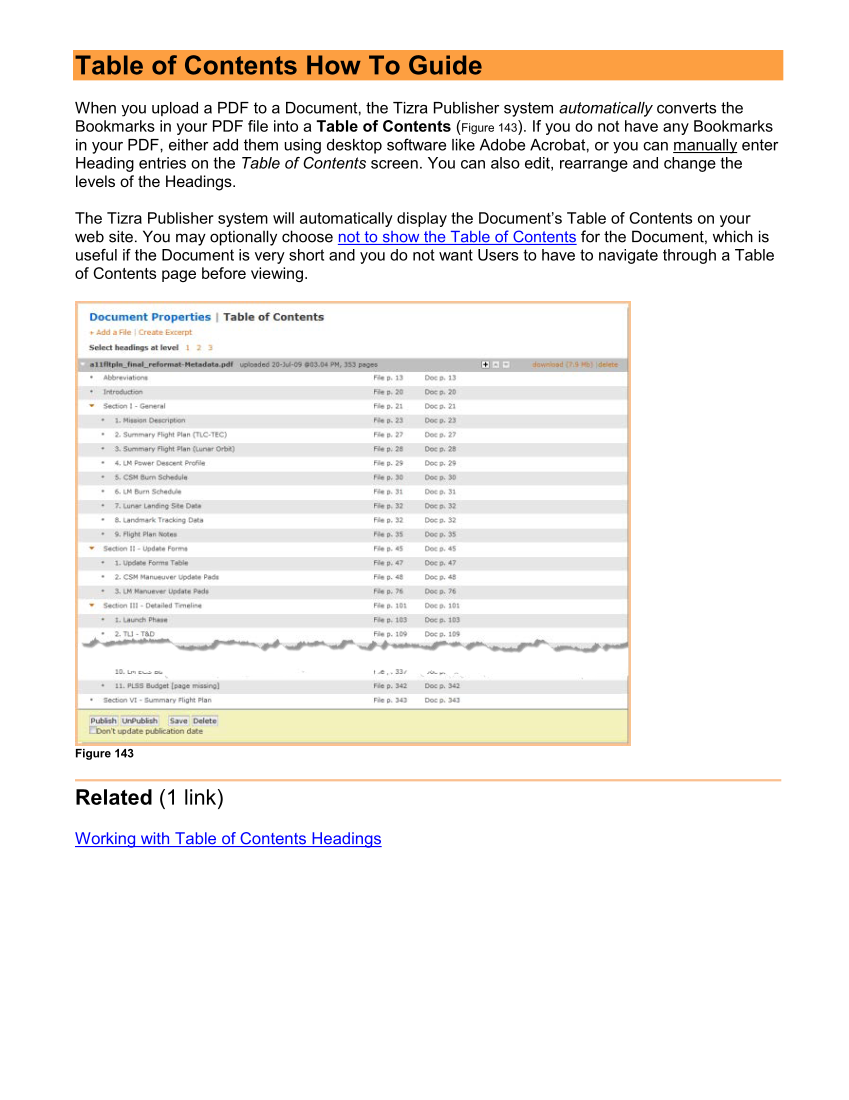Table of Contents How To Guide When you upload a PDF to a Document, the Tizra Publisher system automatically converts the Bookmarks in your PDF file into a Table of Contents (Figure 143). If you do not have any Bookmarks in your PDF, either add them using desktop software like Adobe Acrobat, or you can manually enter Heading entries on the Table of Contents screen. You can also edit, rearrange and change the levels of the Headings. The Tizra Publisher system will automatically display the Document’s Table of Contents on your web site. You may optionally choose not to show the Table of Contents for the Document, which is useful if the Document is very short and you do not want Users to have to navigate through a Table of Contents page before viewing. Figure 143 Related (1 link) Working with Table of Contents Headings
Downloaded from Tizra Support Resource Hub (support.tizra.com) by unknown.